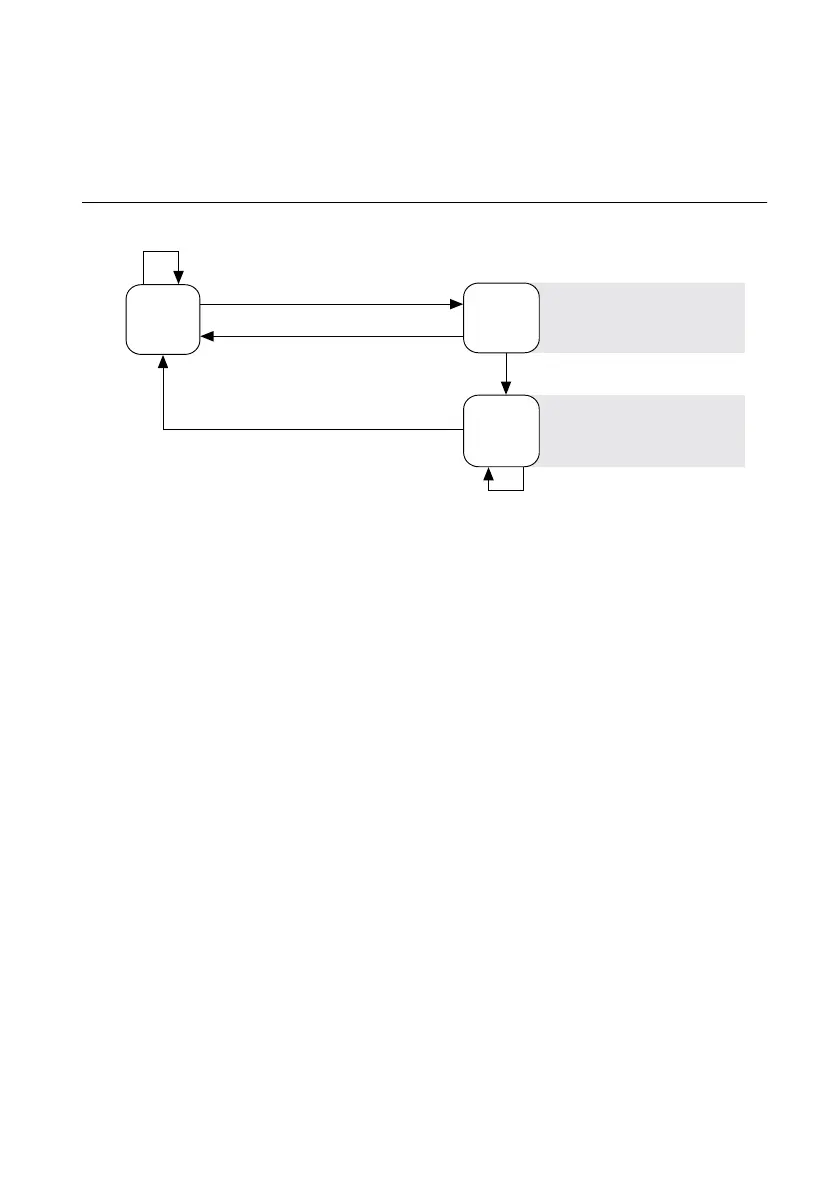2. In MAX, expand your system under Remote Systems and select Troubleshoot Remote
System Discovery.
System Reset
The following figure shows the reset behavior of the sbRIO-9637.
Figure 3. Reset Button Behavior
Press and hold RESET button for ≥ 5 s
Press and hold RESET button for < 5 s
Run Mode
Safe Mode
Press and hold RESET button for < 5 s
Press and hold RESET button for ≥ 5 s
Press and hold
RESET button for ≥ 5 s
Press and hold
RESET button for < 5 s
• Console Out enabled
• Network settings reset
• RT Startup App disabled
• FPGA Startup App disabled
• Console Out enabled
• RT Startup App disabled
• FPGA Startup App disabled
Safe Mode
STATUS LED Indicators
The following table lists the STATUS LED indicators.
8 | ni.com | NI sbRIO-9637 Getting Started Guide
