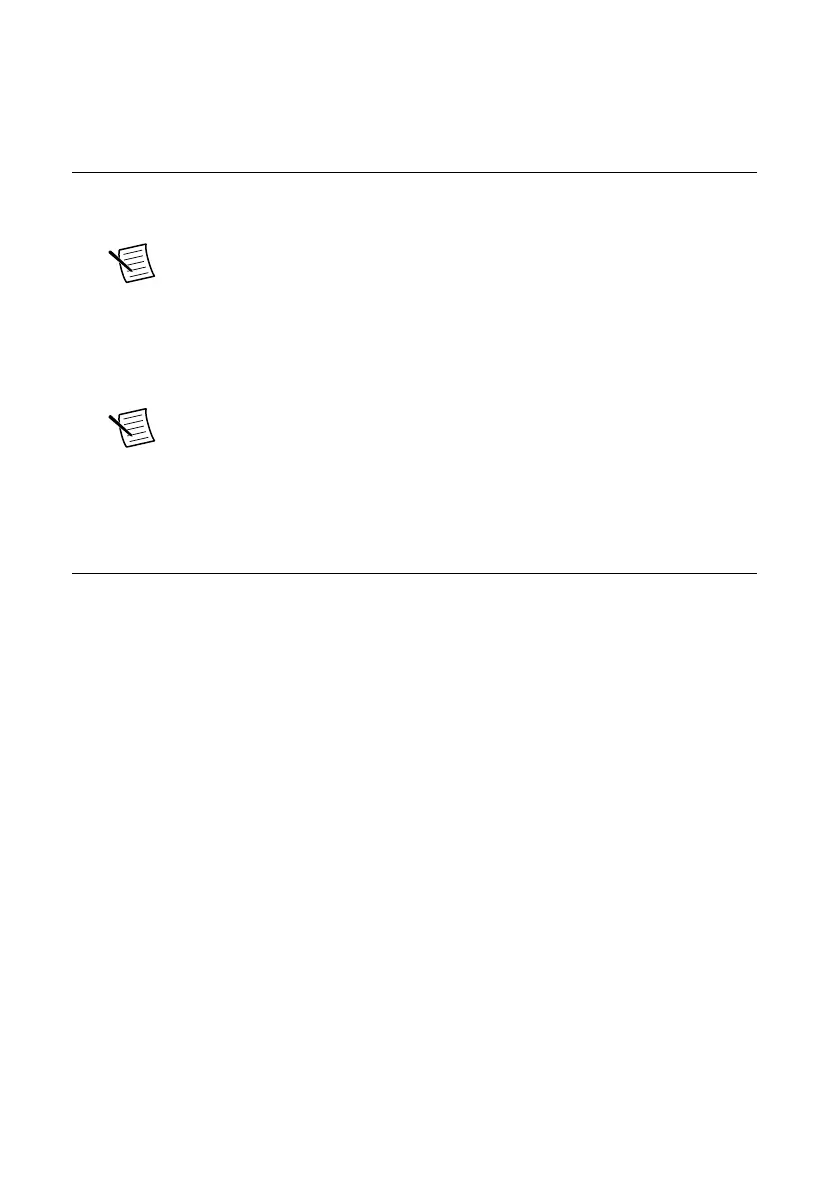built into the product if the product is damaged in any way. If the product is
damaged, return it to NI for repair.
Installing the Software
You must be an Administrator to install NI software on your computer.
1. Install an ADE, such as LabVIEW or LabVIEW Communications System Design Suite.
Note LabVIEW Communications System Design Suite does not support the
USRP-2945.
2. Visit ni.com/info and enter the Info Code usrpdriver to access the driver download
page for the latest NI-USRP software.
3. Download the NI-USRP driver software.
4. Follow the instructions in the installation prompts.
Note Windows users may see access and security messages during
installation. Accept the prompts to complete the installation.
5. When the installer completes, select Restart in the dialog box that prompts you to restart,
shut down, or restart later.
Installing USRP RIO Devices
Install all the software you plan to use before you install the hardware. Ensure that the USRP
RIO device and computer are off before installing.
1. Attach the antenna or cable to the front panel terminals of the USRP RIO device as
desired.
2. Use the MXI Express Interface Kit to connect the USRP RIO device to the computer.
a) Identify which MXI Express Interface Kit you want to use.
• If you are using the desktop connectivity kit or the PXI chassis connectivity kit,
follow the installation instructions in the Hardware Installation section of the
Set Up Your MXI
™
Express ×4 System document included in that kit.
• If you are using the laptop connectivity kit, touch the ExpressCard-8360 for
USRP and outer metal case of the USRP RIO device simultaneously.
b) Connect the MXI device to the USRP RIO device using the included cable.
If you are using the laptop connectivity kit, refer to the following figure.
USRP-2940/2942/2943/2944/2945 Getting Started Guide | © National Instruments | 5
