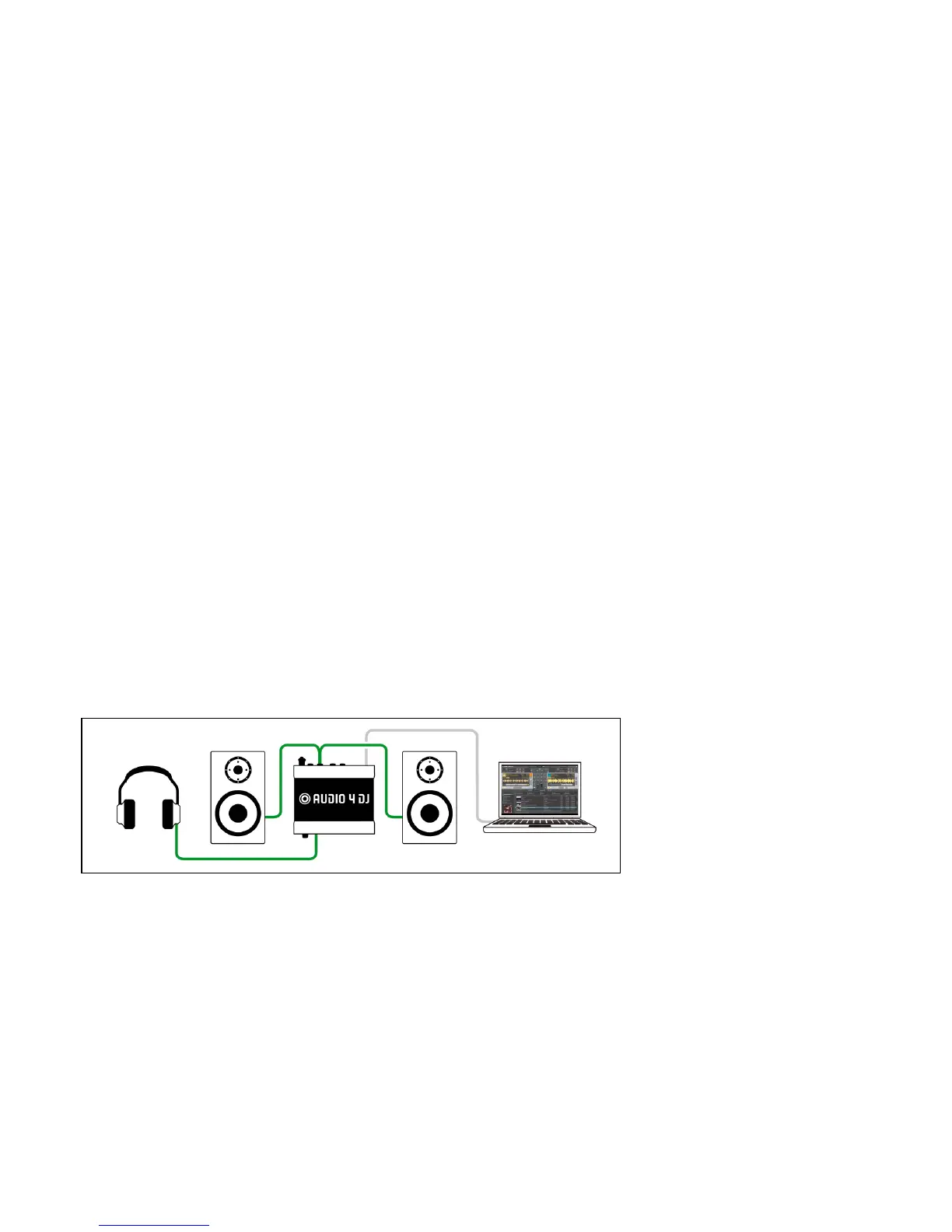Getting Started: AUDIO 4 DJ – 15
4. Using the AUDIO 4 DJ: Example Setups
This chapter describes the most common use cases for the AUDIO 4 DJ. Your personal
setup may differ from what is shown here, but you should easily be able to customize this
information to suit your needs.
4.1 Using the AUDIO 4 DJ with TRAKTOR
In the following sections you will learn how to set up and use the AUDIO 4 DJ for DJing
with the NATIVE INSTRUMENTS’ TRAKTOR product line. Please note that we will refer to
all products from the TRAKTOR product line simply as TRAKTOR, because the functions
described here are identical in all TRAKTOR products.
4.1.1 Simple TRAKTOR Setup
Physical Setup
Connect the output pair 1/2 (Ch. A) of the AUDIO 4 DJ to your amplier or powered
speakers.
Connect your headphones to the Headphones Output on the AUDIO 4 DJ.
To use the AUDIO 4 DJ for laptop DJing, connect the devices as pictured in the above diagram.
1.
2.