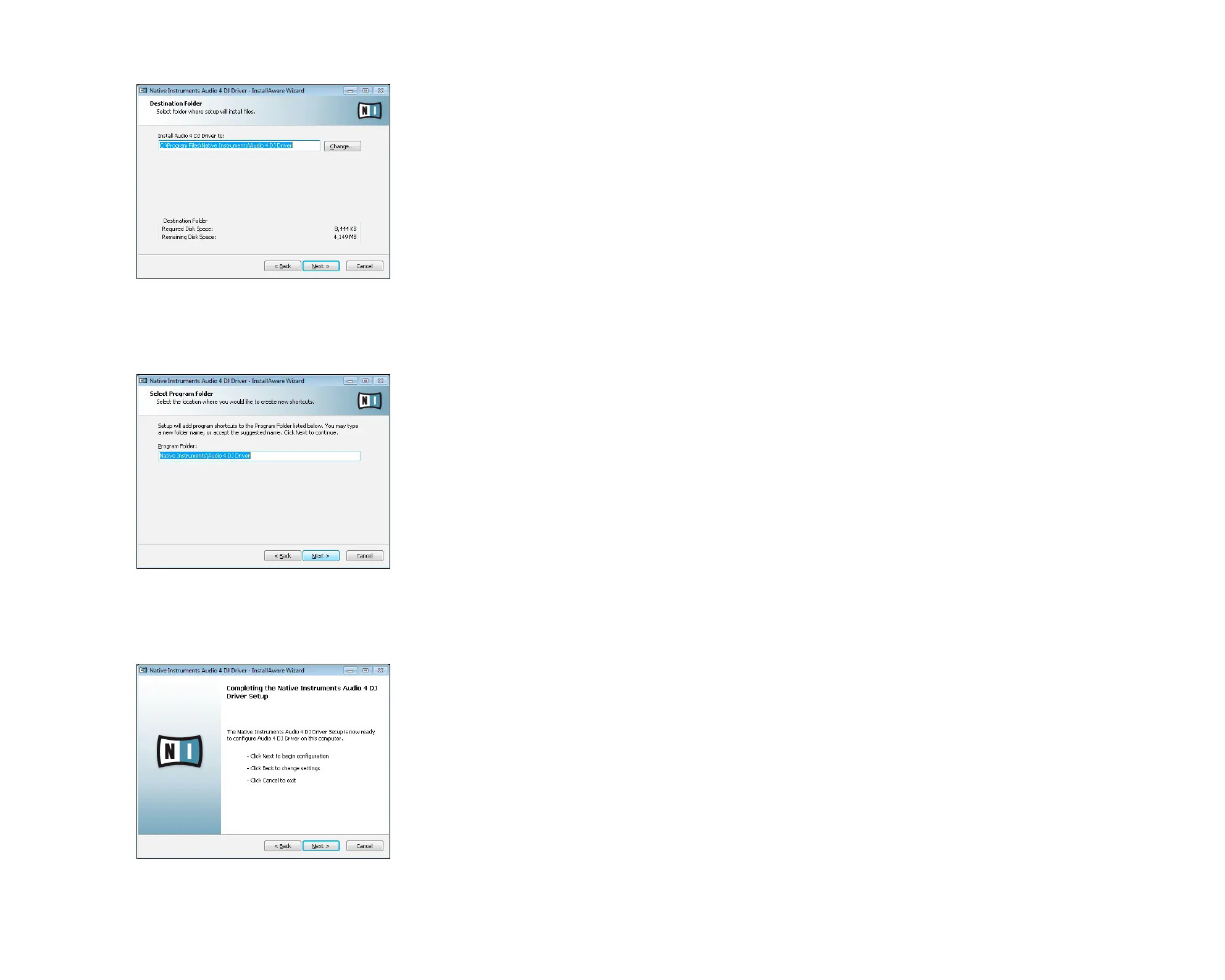AUDIO 4 DJ – 10
6. In the next dialog, choose the destination folder for the driver installation. To use the de-
fault path, just click “Next.” If you wish to select a custom path, click “Change”, browse
to the folder where you want to install the Audio 4 DJ Driver and click “Next.”
7. Now select the folder in the Windows Start dialog to place the AUDIO 4 DJ Driver
Setup. To use the default path, just click “Next.” To set a custom folder, type in a
name for it, then click “Next.”