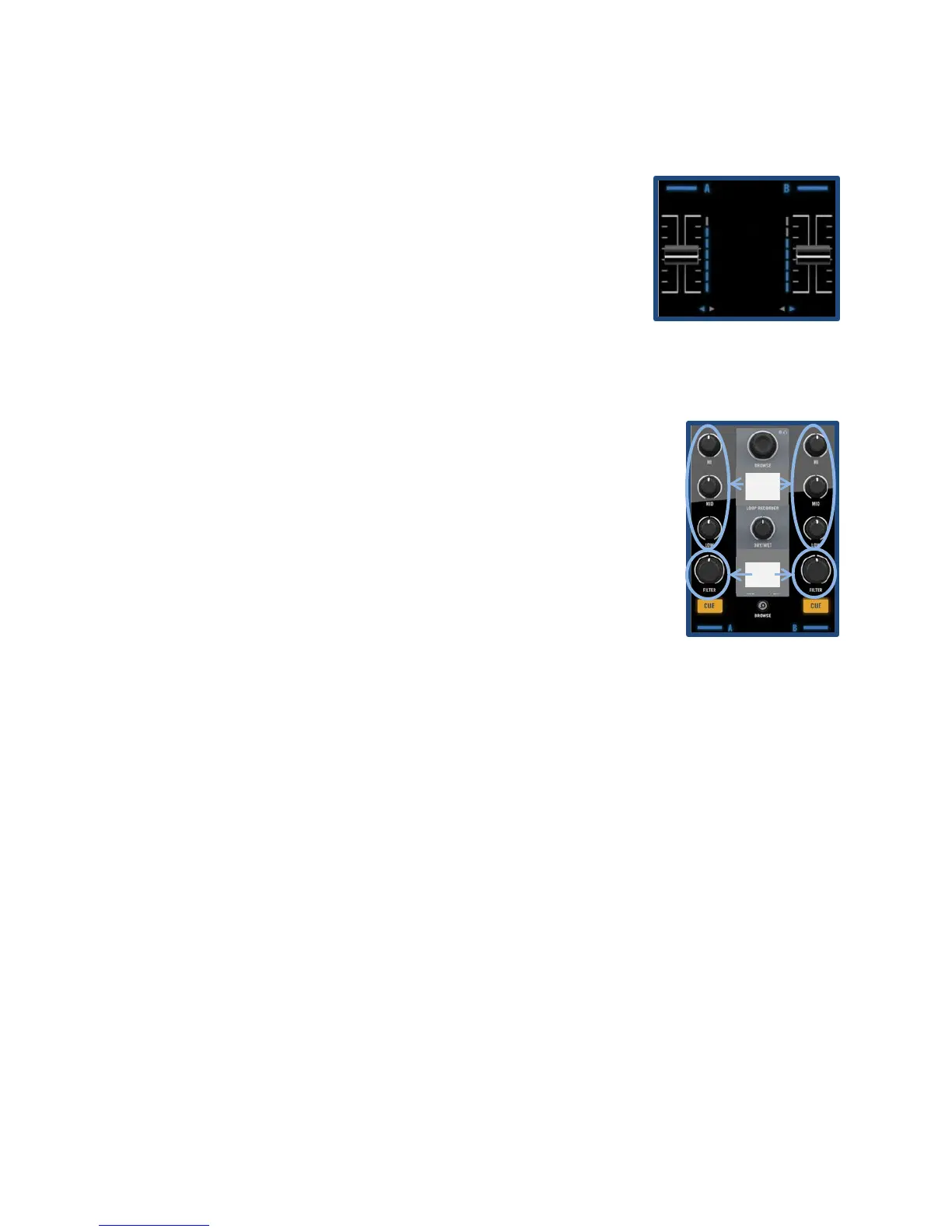Chapter 3 23
Using the Volume Faders
The volume faders (Figure 27) essentially do the same thing as
the A-B fader by controlling each decks volume. This is different
from the A-B fader because each fader controls the volume for
each deck separately. These faders are used the most when
matching the volume of one song to another and for controlling
one songs volume without affecting the others.
Using Filters and Equalizers
Each deck on the Kontrol S4 has its own filter and set of equalizers
(Figure 28).
Filter knobs (labeled as “B” in Figure 28) can be turned to smoothly
cut out either high frequencies or low frequencies in songs.
Equalizer knobs (labeled as “A” in Figure 28) do exactly the same
thing as filters except that they have three knobs, each controlling a
different band of frequencies.
Filtering and equalizing is useful if you want only a certain range of
frequencies from one song playing over another song and can add
more creativity to the blending of songs.
Using Loops and Using Cues
This next section will show how to use loops and cues as well as their varying uses and
properties. Loops describe the ability of Traktor 2 to repeatedly play and loop a section
of a song. Cues allow you to set a marker at any given point in a song so that you may
jump to it with the click of a button.
Figure 27: The Volume
Faders
Filter Control
