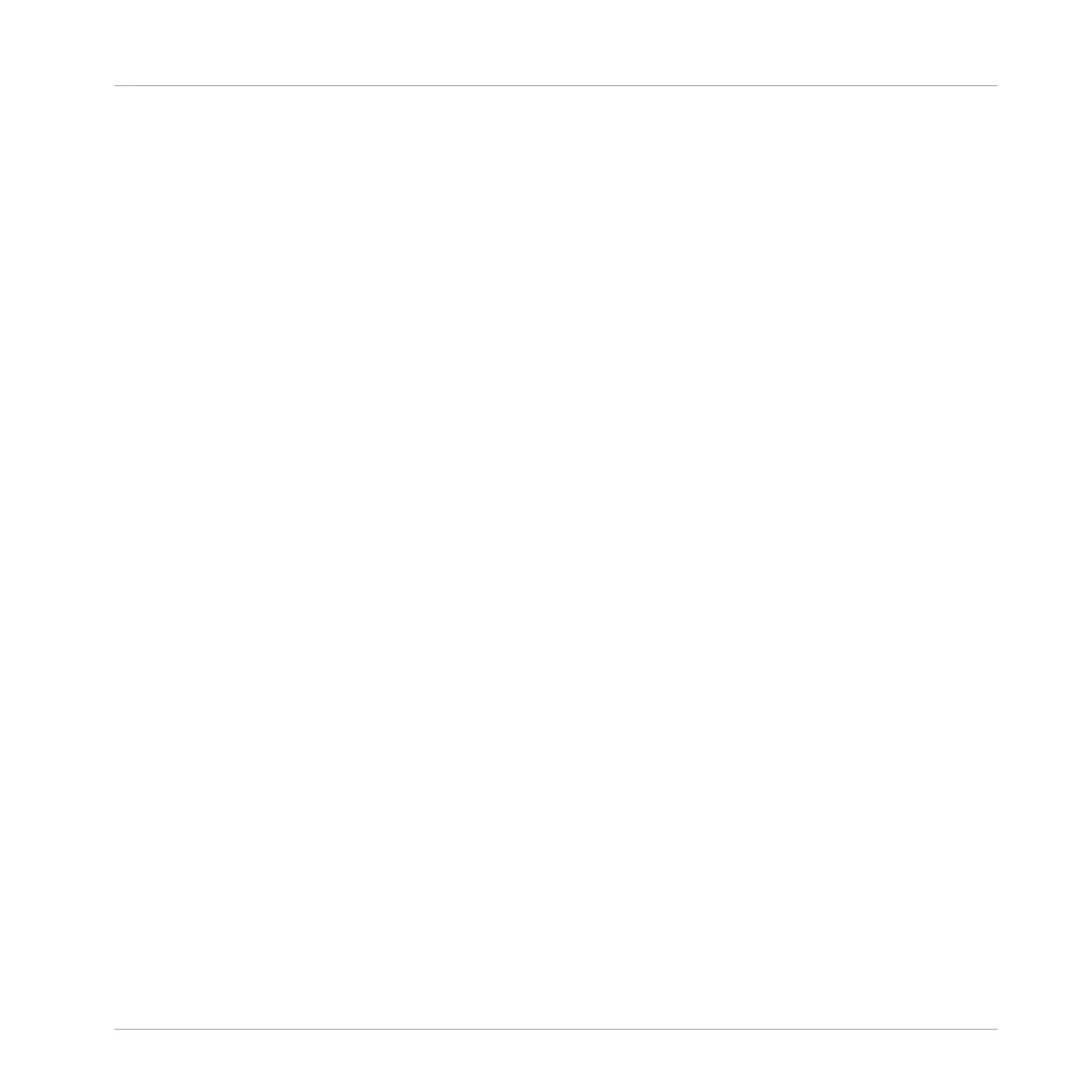12.1.5 Mono Audio Inputs ..................................................................................................... 506
12.1.5.1 Configuring External Inputs for Sounds in Mix View ..................................507
12.2 Using MIDI Control and Host Automation .................................................................................... 510
12.2.1 Triggering Sounds via MIDI Notes .............................................................................. 511
12.2.2 Triggering Scenes via MIDI ........................................................................................ 517
12.2.3 Controlling Parameters via MIDI and Host Automation .............................................. 518
12.2.4 Selecting VST/AU Plug-in Presets via MIDI Program Change ..................................... 526
12.2.5 Sending MIDI from Sounds ........................................................................................ 527
12.3 Creating Custom Sets of Parameters with the Macro Controls ................................................... 531
12.3.1 Macro Control Overview ............................................................................................. 531
12.3.2 Assigning Macro Controls Using the Software ........................................................... 532
13 Controlling Your Mix ..................................................................................................
13.1 Mix View Basics .......................................................................................................................... 539
13.1.1 Switching between Arrange View and Mix View ......................................................... 539
13.1.2 Mix View Elements ..................................................................................................... 540
13.2 The Mixer .................................................................................................................................... 541
13.2.1 Displaying Groups vs. Displaying Sounds .................................................................. 543
13.2.2 Adjusting the Mixer Layout ........................................................................................ 545
13.2.3 Selecting Channel Strips ........................................................................................... 546
13.2.4 Managing Your Channels in the Mixer ....................................................................... 547
13.2.5 Adjusting Settings in the Channel Strips ................................................................... 549
13.2.6 Using the Cue Bus ..................................................................................................... 553
13.3 The Plug-in Chain ....................................................................................................................... 555
13.4 The Plug-in Strip ........................................................................................................................ 556
13.4.1 The Plug-in Header .................................................................................................... 558
13.4.2 Panels for Drumsynths and Internal Effects .............................................................. 560
Table of Contents