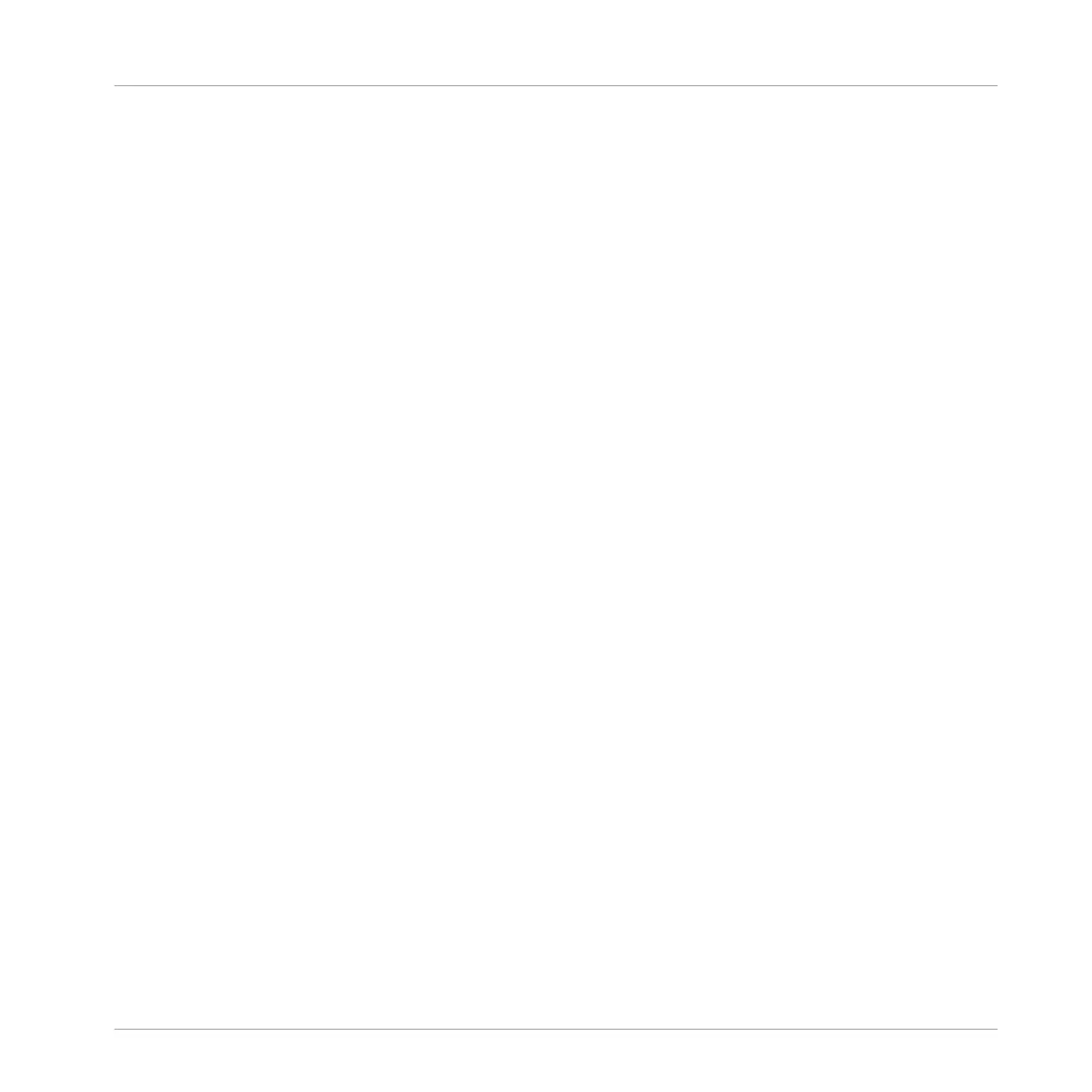13.4.3 Panel for the Sampler ................................................................................................ 561
13.4.4 Custom Panels for Native Instruments Plug-ins ........................................................ 564
13.4.5 Undocking a Plug-in Panel (Native Instruments and External Plug-ins Only) ............ 568
14 Using Effects .............................................................................................................
14.1 Applying Effects to a Sound, a Group or the Master .................................................................... 571
14.1.1 Adding an Effect ........................................................................................................ 571
14.1.2 Other Operations on Effects ....................................................................................... 578
14.1.3 Using the Side-Chain Input ....................................................................................... 579
14.2 Applying Effects to External Audio .............................................................................................. 582
14.2.1 Step 1: Configure MASCHINE Audio Inputs ................................................................ 582
14.2.2 Step 2: Set up a Sound to Receive the External Input ................................................ 583
14.2.3 Step 3: Load an Effect to Process an Input ................................................................ 583
14.3 Creating a Send Effect ............................................................................................................... 584
14.3.1 Step 1: Set Up a Sound or Group as Send Effect ........................................................ 585
14.3.2 Step 2: Route Audio to the Send Effect ...................................................................... 587
14.3.3 A Few Notes on Send Effects ...................................................................................... 587
14.4 Creating Multi-Effects ................................................................................................................ 588
15 Effect Reference ........................................................................................................
15.1 Dynamics .................................................................................................................................... 592
15.1.1 Compressor ............................................................................................................... 592
15.1.2 Gate ........................................................................................................................... 595
15.1.3 Transient Master ....................................................................................................... 598
15.1.4 Limiter ....................................................................................................................... 600
15.1.5 Maximizer .................................................................................................................. 604
15.2 Filtering Effects .......................................................................................................................... 607
15.2.1 EQ .............................................................................................................................. 607
Table of Contents