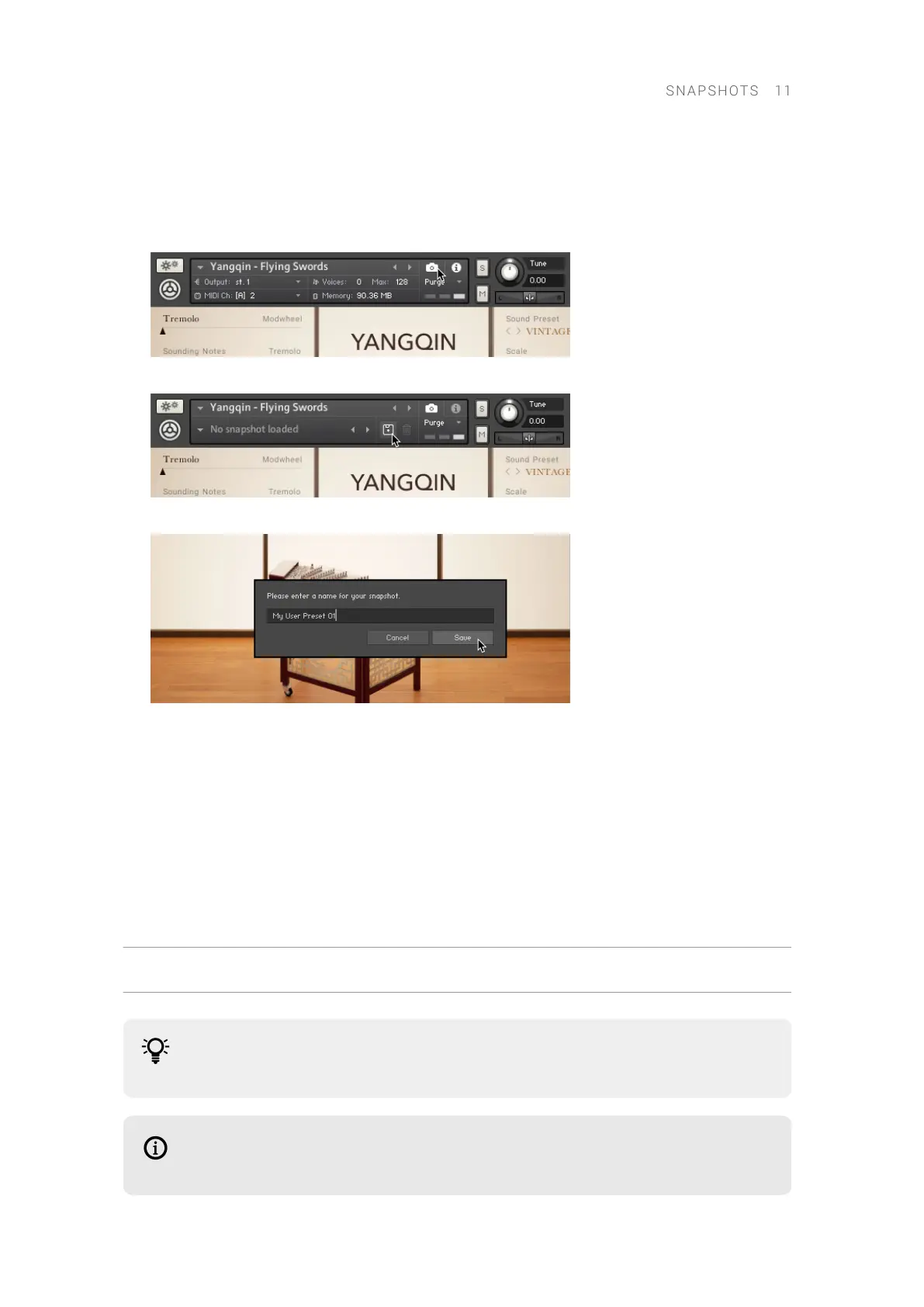Save a User Snapshot
To save a Snapshot:
1. Click the Snapshot View button (camera icon) to open Snapshot view.
2. Click the Save button (floppy disk icon).
3. Enter a name for your new Snapshot in the Save dialog box.
4. Click Save to nish the process and close the dialog box.
→ Your Snapshot .nksn le is saved to the User Snapshot Library. It appears in the User Snapshot
list.
User Content Folder
All User Snapshots are automatically stored in the default User Content folder:
On Mac OS X:
Macintosh HD/Users/<User Name>/Documents/Native
Instruments/User Content/Kontakt Factory Library/
Yangqin/.nksn
On Windows:
C:\Users\<User Name>\My Documents\Native Instruments
\User Content\Kontakt Factory Library\Yangqin\.nksn
You can transfer any of your Snapshots to another computer by copying the
respective Snapshot les.
Make sure you include your Documents/My Documents folder in your regular data
backups.
SNAPSH O TS 11