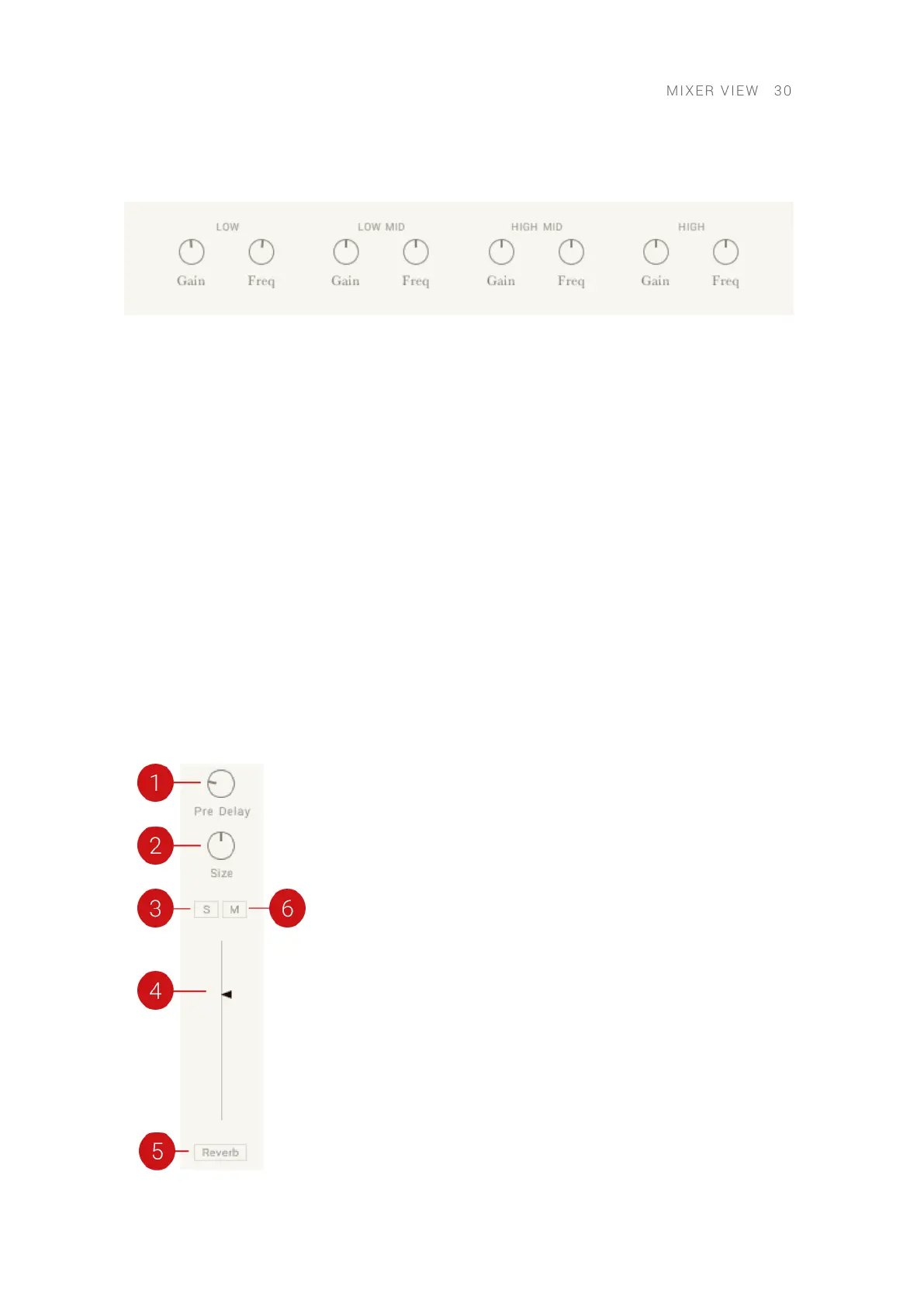▶ Click the Inst button below the Channel Strip’s Level Fader to show the effect controls.
The Channel Effect controls
Each band contains the following controls:
• Gain: Cuts or boosts the chosen frequency of the band.
• Freq: Adjusts the frequency of the respective band.
9.2. Reverb
The Reverb effect simulates the natural reverberation that occurs when a sound source is placed
in an acoustic environment, thus adding a feeling of spaciousness to the sound.
The Reverb page consists of two main sections: the Reverb Channel section includes the controls
for adjusting the volume level, size, and pre-delay of the Reverb, and the Reverb Effect section is
for selecting the Reverb type, for instance, the convolution-based acoustic environment in which
the instrument is placed. For more information, see Reverb Channel and Reverb Effect.
9.2.1. Reverb Channel
The Reverb Channel controls are used to adjust the size, volume, and pre-delay of the reverb. The
controls for soloing and muting the Reverb Channel are also included.
The Reverb Channel controls.
MIXER V IEW 30