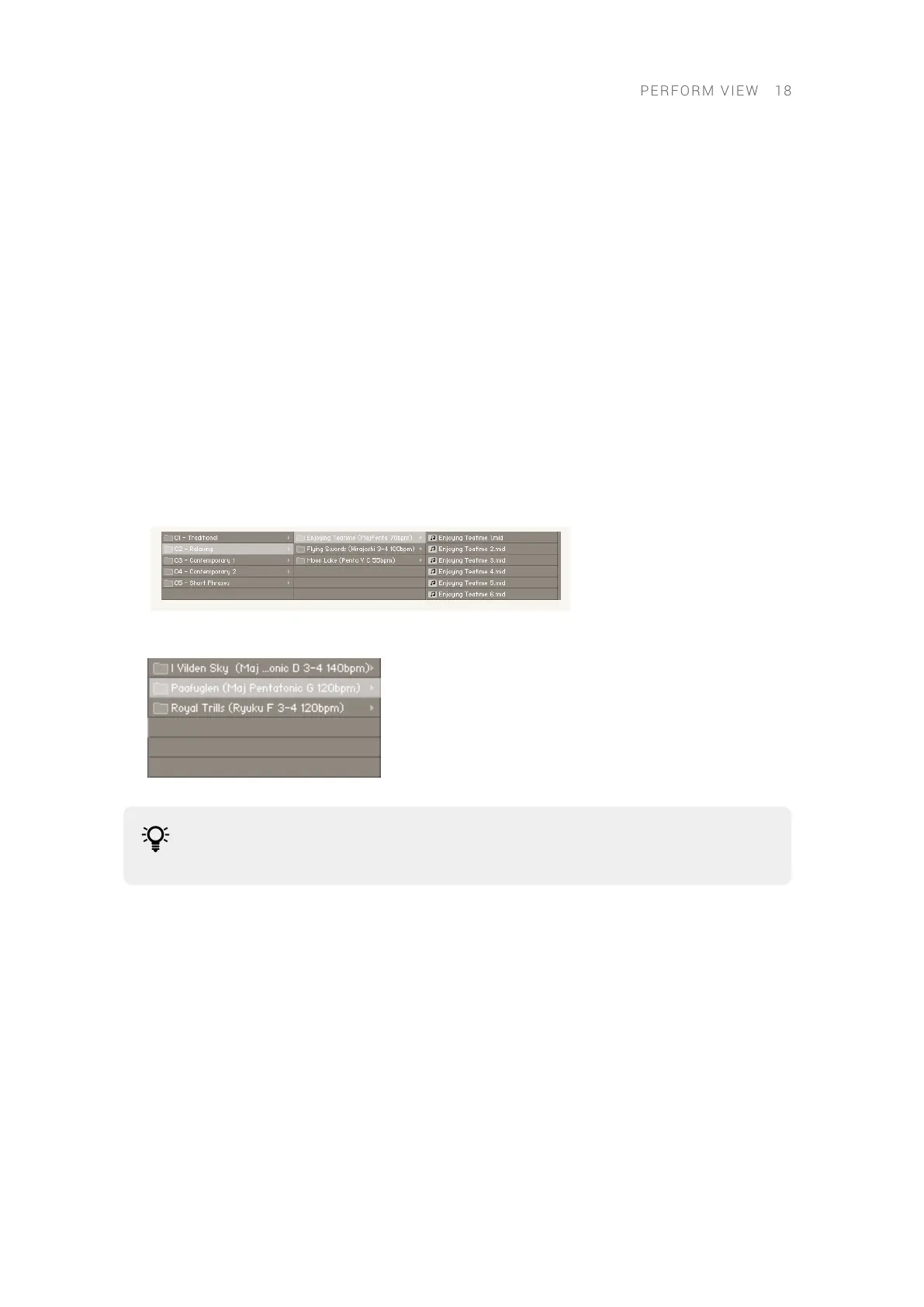3. Start: Adjusts the phrase start position. The number displayed indicates the rst beat of the
phrase
4. End: Adjusts the phrase end position. The number displayed indicates the nal beat of the
phrase.
5. Retrigger: If set to Off, the Phrase plays from the start.
6. Adjust Velocity: Changes the velocity of the active phrase. Note that the overall velocity of the
phrases can be changed using the Intensity control.
7. Shift Notes: Shifts the notes of the phrase up or down within the scale.
Phrase Browser
In the lower section of the Phrase Editor and Browser view is the Phrase Browser. You can use this
to browse through an extensive collection of phrases as well as load them.
To load a phrase:
1. Browse through the folder system until you nd the *.mid le you wish to load.
2. Double-click on the le name.
→ The pattern will be loaded into the currently selected pattern slot.
Folder names in the Phrase Browser provide information about the scale, tempo, and
key of each phrase.
PERFOR M VIEW 18