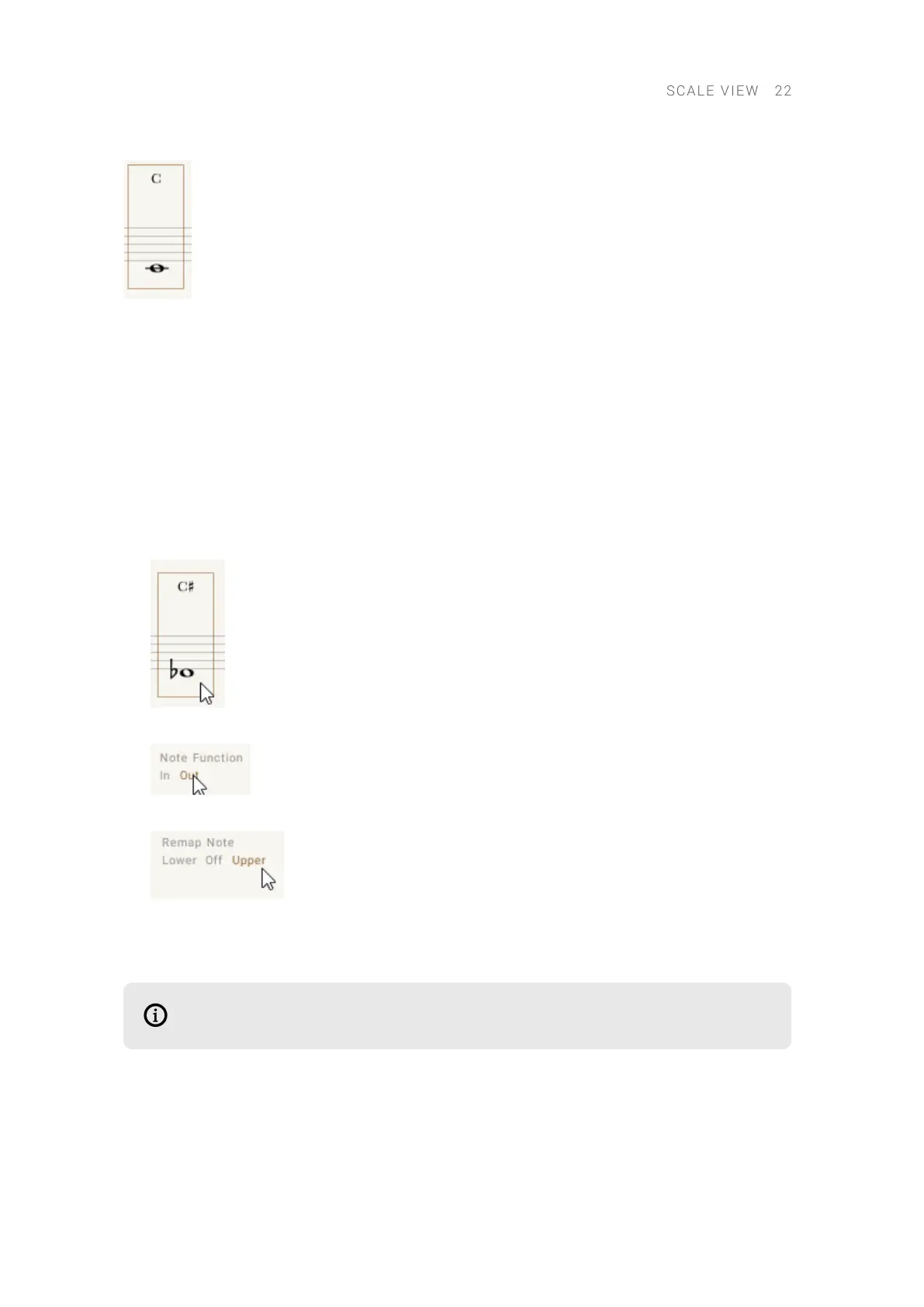When a C note is played on the MIDI keyboard, the note played back is C, which is the root note of
the C Maj Pentatonic scale.
The next note on the MIDI keyboard is C. As C is not part of the C Maj Pentatonic scale, YANGQIN’s
Scale Editor controls allow multiple ways for the instrument to interpret a C note played on the
keyboard.
Remap
Use the Remap controls to play the C input note in the C Maj Pentatonic scale, either by remapping
the note to the lower scale note (C) or higher scale note (D).
1. Select the C note by clicking it.
2. Click Note Function Out.
3. Click the Upper or Lower button to remap the note into a scale note.
→ Depending on the chosen option, the C note played on the MIDI keyboard is played back as
either a lower scale note (C) or a higher scale note (D).
The rst note of the scale (the root note) can not be remapped.
Ornaments
Ornaments are used to decorate and add authenticity to a musical performance by adding extra
notes or using other expressive techniques. YANGQIN includes 10 different ornaments: Short,
Octave, Trem Short, Trem Oct, Trem Velo, Tremolo, Gliss Up, Gliss Down, Sound Var, and Reso.
The C in the aforementioned example can also be used for playing ornaments.
SCALE V IEW 22