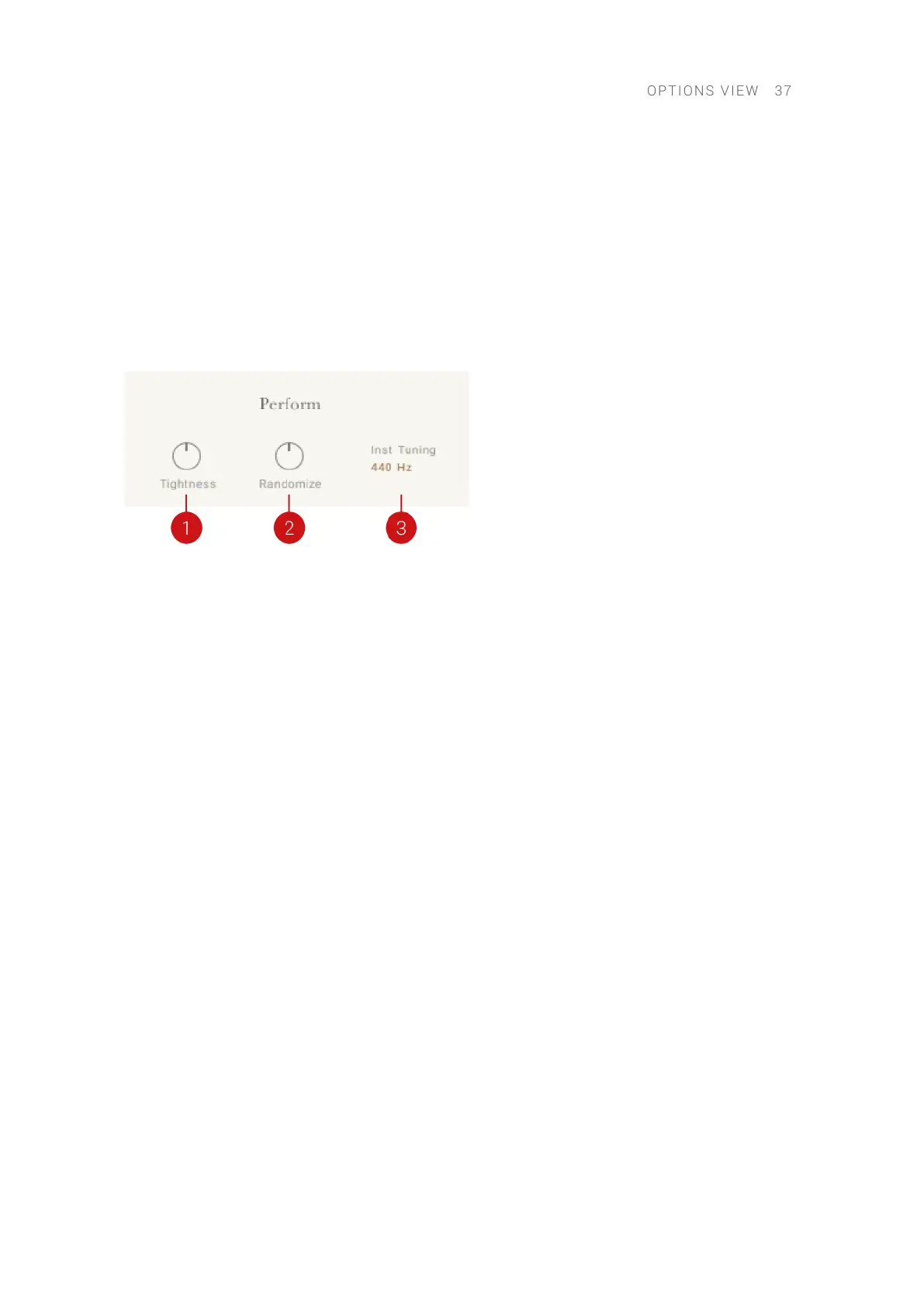• Off: The sustain pedal will control nothing.
• Latch Phrase: The sustain pedal can be used to latch the pattern trigger keys, but will not
affect the main playable key range of the instrument.
11.2. Perform Options
In the Perform section, you can dene the playing style for the instrument. The Tightness and
Randomization controls can be used to make the performance more natural and humanized, or if
desired, more mechanical and tight.
The Perform section of the Options Page
There are three controls in this section:
1. Tightness: Controls the sample start position to set the tightness (or responsiveness) of the
sound.
2. Randomize: Controls the amount of randomness applied to parameters like tightness, velocity,
and sample variation (for instance, round-robin). The middle position will have a subtle natural
sound, the full left position will potentially sound mechanical.
3. Inst Tuning: Sets the instrument’s overall tuning in Hertz.
OPTION S VIEW 37