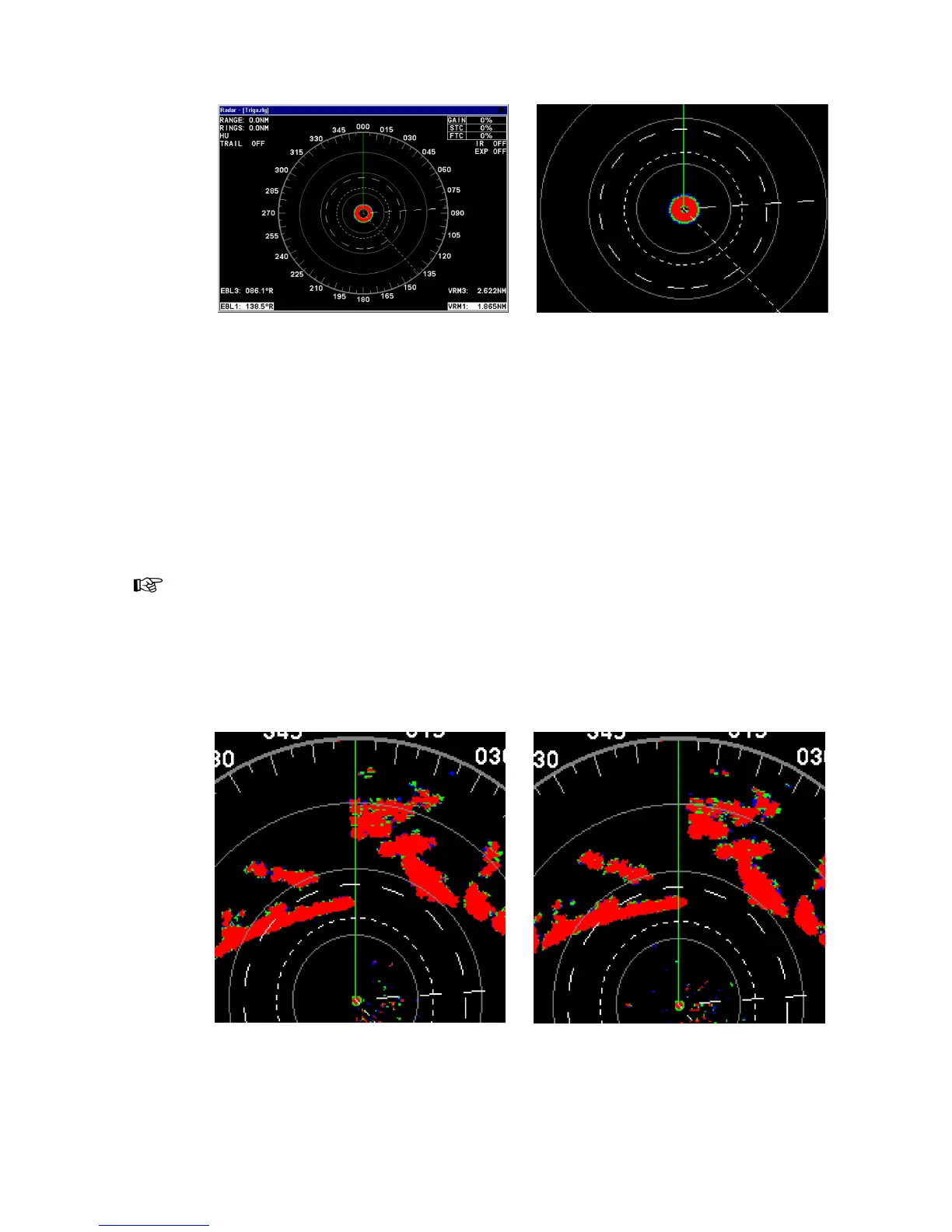64 | Connect to Lowrance Displays
Increase Trigger Delay to diminish the size of the red ring (left). To set Trigger Delay correctly, reduce the
ring to as small a size as possible, while keeping a black circle in the middle (enlarged view, right).
In either case, continue to increase the Trigger Delay level until the ring is as small as possible,
while keeping a black circle in the middle. Every radar is different, but typically, a setting
between 35 and 42 percent will get the job done.
If you over apply the Trigger Delay, the black circle will disappear. Decrease the Trigger Delay
level and it will reappear.
• Press Exit to return to the main page display.
Adjust Heading Line
Note: After adjusting the trigger delay it is necessary to increase the gain back to normal levels
and adjust the range as to display a clear picture of a point of reference such as a peninsula in
order to adjust the heading line
The Heading Line command is used to make sure the green heading line (zero point) on your
display is lined up with the bow of your vessel.
(Before heading line adjustment) (After heading line adjustment)
The bow of the ship is lined up with the tip of the peninsula (left), but the green heading line is not.
Adjusting the heading line will allow you to align the direction of the heading line with the direction of the
bow (right).
• Line up the bow of your vessel with a point of reference, like a peninsula, lighthouse or
other stationary target.