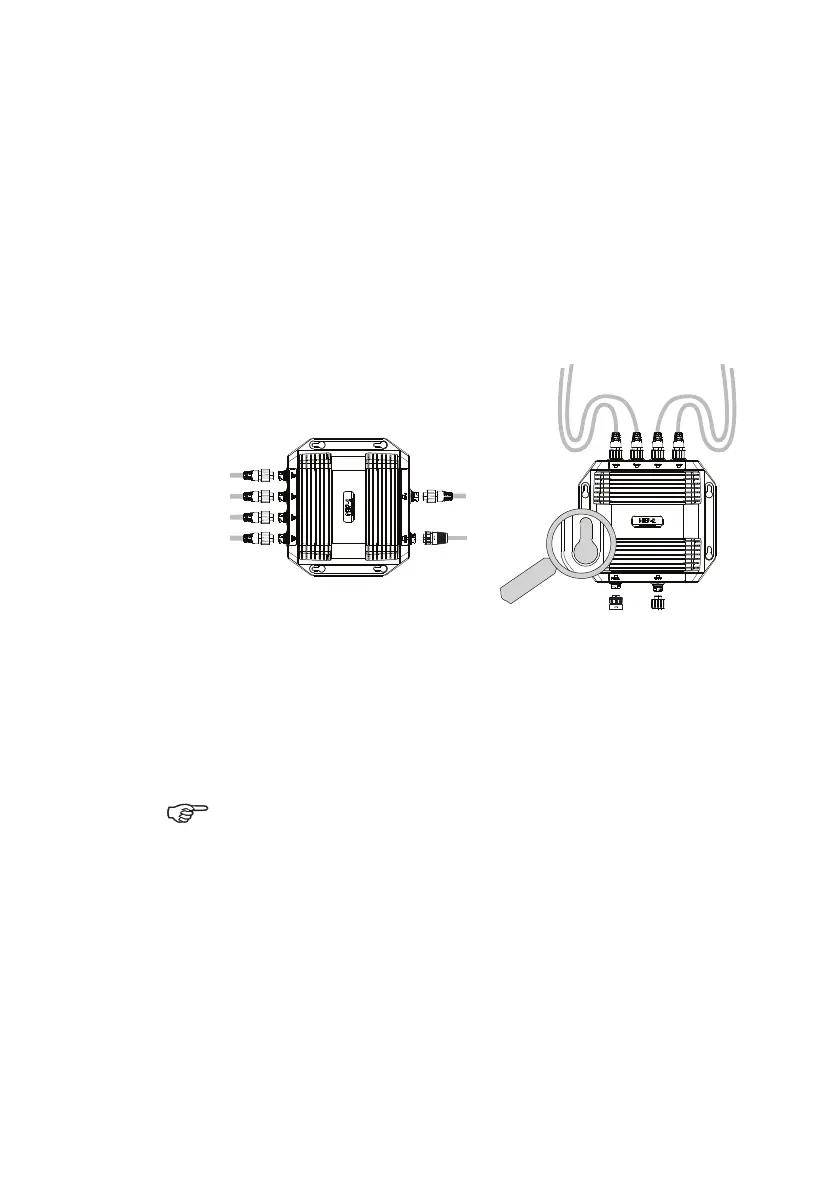NEP-2 Installation Manual | 7
Mounting the NEP-2 module
Preferably mount the NEP-2 on a horizontal surface
to avoid water following the cable and entering the
connectors.
If mounted on a vertical surface, mount the unit so that
cables exit sideways. If that is not feasable, create drip
loops to prevent moisture entering the connectors.
Ensure correct rotation of the mounting holes when
mounted vertically. See illustration below.
Fasten the NEP-2 by using the screws included with the
unit.
Secure cables and ensure to not put strain in the
connectors.
Install the NEP-2 module and power cable at least 1.5
metres (5 feet) away from your VHF radio antenna to
prevent interference.
