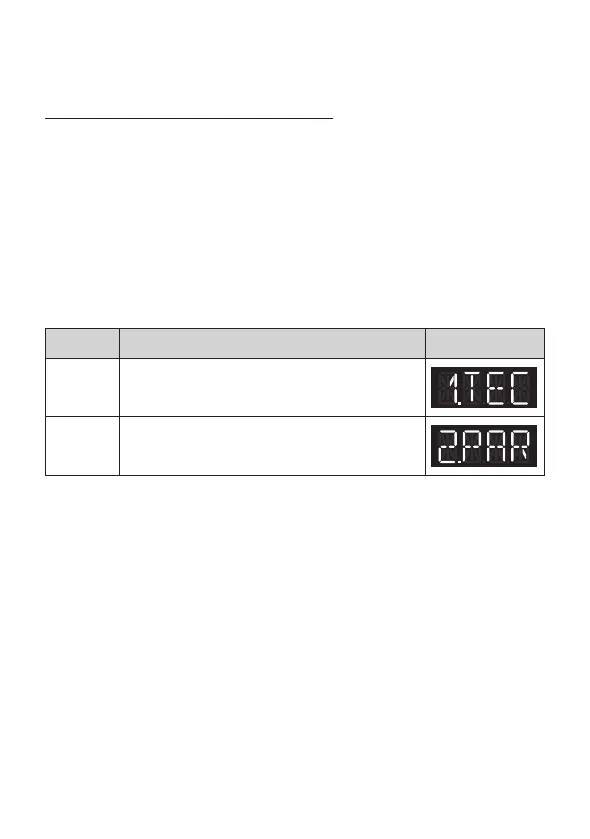48
2.3.2 Adjusting the Recirculation Parameters
Entering the R&D Information Menu
Follow the instructions below to enter the R&D information menu.
1. On the Front panel, press the Power button to turn o the
water heater.
2. Enter the R&D information menu by pressing the Up (+) button
three times, the Down (-) button three times, and then the Up
(+) button four more times.
3. In the R&D information menu, use the Up (+) or Down (-)
buttons to move to 2.PAR (Parameter information mode), and
then press the Info button.
No. Mode Display
1 Technical Information
2 Parameter Information