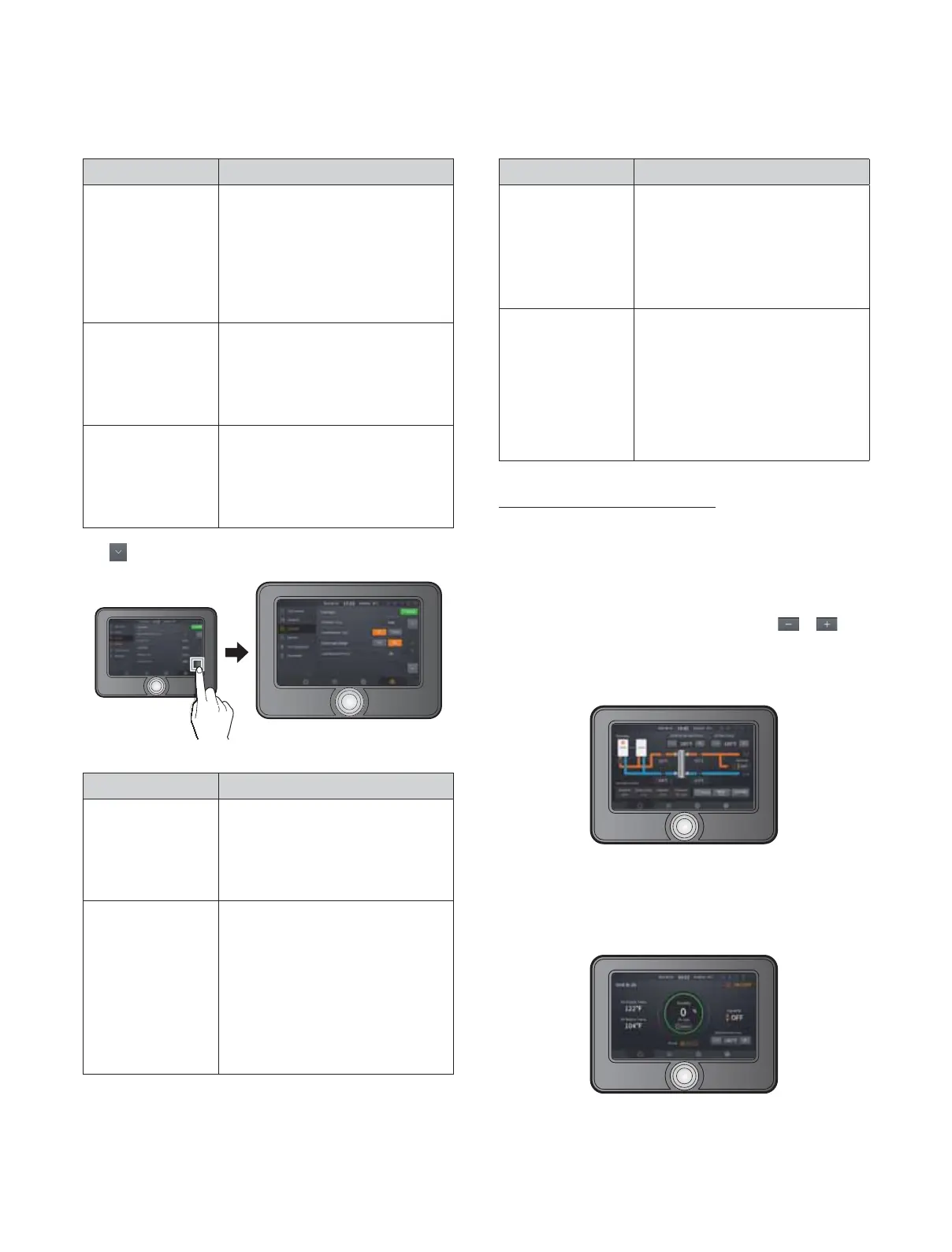104 Operating the Boiler
Item Description
3. Unit Off HC
Set the heating capacity standard when
removing the boilers for the cascade
system. (Applied if Operation Strategy
is set to Custom.)
Ɣ
Setting range: (Min. Cascade heat +
5%) - (Unit On HC - 20%)
Ɣ
Default: 30%
4. Stabilize Time
Set the stabilization time after
changing the number of the boilers for
the cascade system.
Ɣ
Setting range: 3 – 60 min
Ɣ
Default: 5 min
5. On Delay Time
Set the delay time when changing the
number of the boilers for Cascade On
mode.
Ɣ
Setting range: 30 – 240 sec
Ɣ
Default: 60 sec
Tap (
) to go to the next page.
Item Description
1. Off Delay Time
Set the delay time when changing the
number of the boilers for Cascade Off
mode.
Ɣ
Setting range: 30 – 240 sec
Ɣ
Default: 60 sec
2. Lead Rotation Type
Set the rotation type for reassigning the
lead boiler.
Ɣ
ID: The lead boiler is assigned in
order of the boiler ID.
Ɣ
Time: The lead boiler is assigned in
the order of boilers with the shortest
uptime during the time set in Lead
Rotation Period.
Ɣ
Default: ID
Item Description
3. Force Lead Change
Set Force Lead Change.
Ɣ
Yes: Reassign the lead boiler
regardless of the demand status.
Ɣ
No: Reassign the lead boiler when
demands are off.
Ɣ
Default: Yes
4. Lead Rotation
Period
The lead boiler changes automatically
at the interval set in Lead Rotation
Period to maintain the operation
time of all boilers for the cascade
system equally. (Boiler operation time
standards)
Ɣ
Setting range: 2 – 1,000 hours
Ɣ
Default: 24 hours
About the Cascade Operation Screens
After completing the cascade system configuration, the cascade
operation screen for the main and sub boilers is displayed as
follows. You can set the detailed information for the cascade
system’s main or sub boilers.
Ɣ
Main screen
- To adjust the space heating temperature, tap
or .
- To allow the main boiler to operate, tap Main.
- To allow the boilers to operate in the cascade system, tap
Cascade.
Ɣ
Sub screen
To operate or stop operating the sub boilers, tap ON/OFF. You
cannot adjust the space heating temperature of the sub boilers
when the cascade system is configured.
