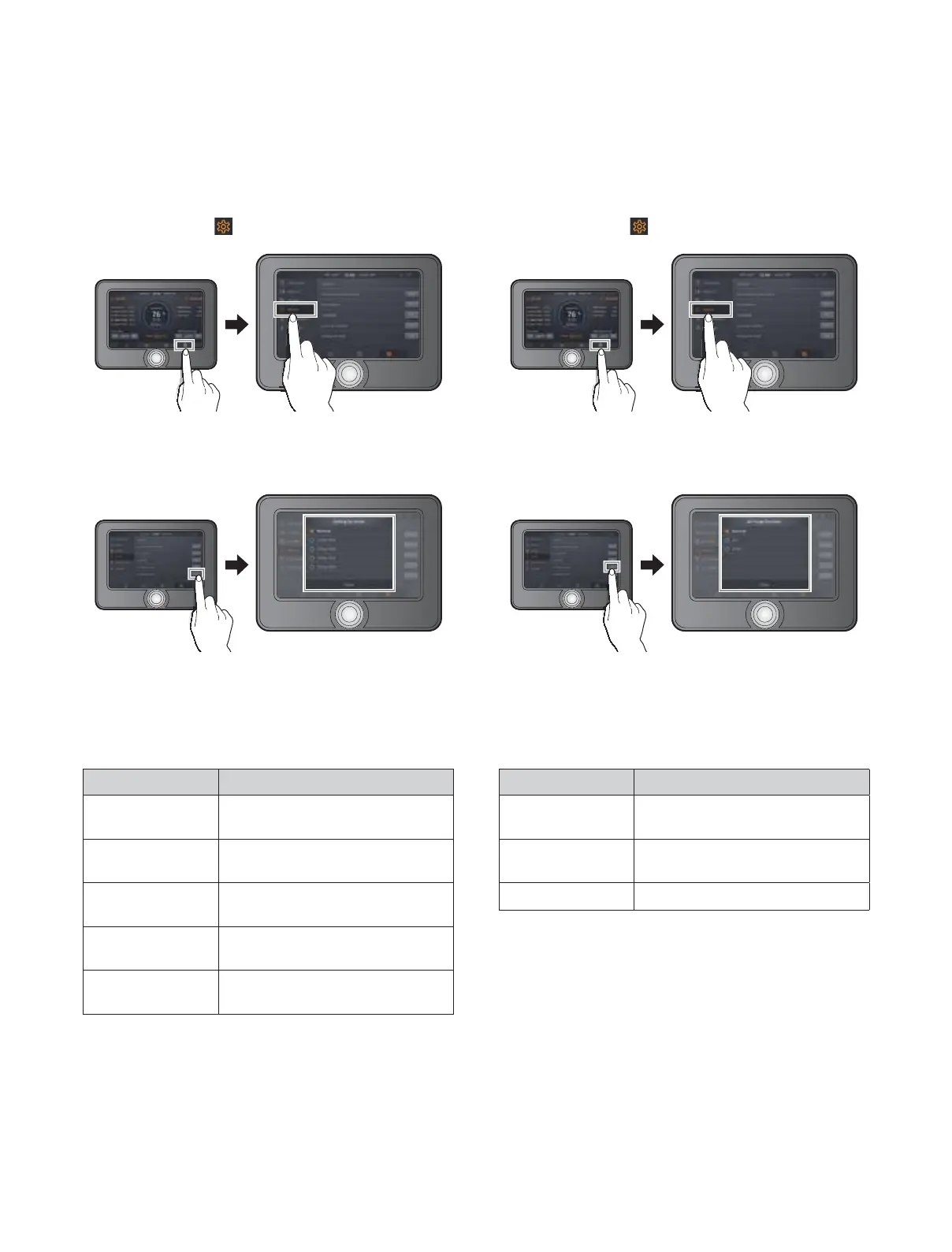108 Operating the Boiler
11.6.7 Setting the Operation Modes
To operate the boiler in special operation modes:
1. Tap the Set button (
) > Service.
2. Tap Set on the Setting Op-mode menu. The Setting Op-mode
pop-up is displayed on the screen.
Tap an item to set the operation modes.
The boiler resumes operation in normal operation mode if no input
is detected for 3 hours.
Item Description
1. Normal
Set the boiler to run in Normal
operation mode.
2. 1Step MIN
Set the boiler to run in 1st step
minimum operation mode.
3. 1Step MAX
Set the boiler to run in 1st step
maximum operation mode.
4. 2Step MIN
Set the boiler to run in 2nd step
minimum operation mode.
5. 2Step MAX
Set the boiler to run in 2nd step
maximum operation mode.
11.6.8 Operating in Air Purge Mode
To operate the boiler in air purge mode:
1. Tap the Set button (
) > Service.
2. Tap Set on the Air Purge Function menu. The Air Purge
Function pop-up is displayed on the screen.
Tap an item to set the parameters for an air purge.
The boiler resumes operation in normal operation mode if no input
is detected for 15 minutes.
Item Description
1. Normal
Set the boiler to run in Normal
operation mode without an air purge.
2. SH
Run an air purge on the space heating
pipings.
3. DHW Run an air purge on the DHW pipings.
