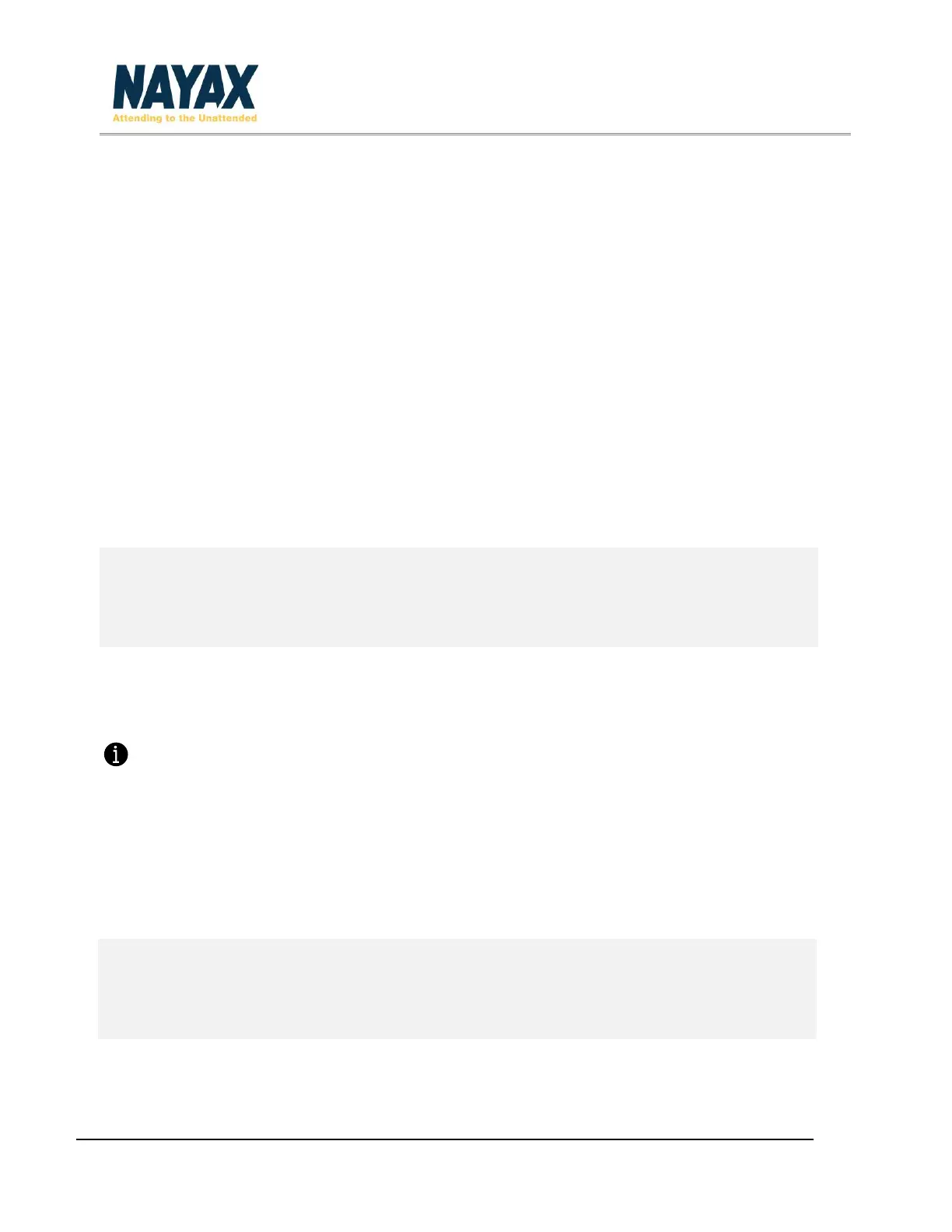Revision 1.6.4 VPOS Touch User Manual Page 12
Getting Started
Getting Started section briefly explains how to install the device on the machine, the operating and testing
process and the different screens.
Installation
The latest Installation Guide version is currently available and can also be downloaded from NayaxVend.
The VPOS Touch Quick Guide has been included in your box for your quick reference.
Device Dismantling
To unplug the VPOS Touch connector, you must press both sides of the releasing bridge at the same time
to avoid damaging the releasing bridge.
Operating and Testing
1. Turn on the machine.
2. Once the VPOS Touch is powered-up, a Self-Test is automatically initiated that performs a SIM card
and Server Connectivity check.
Note: If the device is not installed correctly, you may see an error message
3. Once the VPOS Touch is fully initialized, carry out the following trial purchases
a. Cash /Credit Purchase
b. E-money (E.g. A prepaid card transaction)
Once all purchases are successfully completed, the unit is fully installed and ready for use!
Pro Tip
Before performing any checks, make sure that the machine is loaded with products and that
the prices are updated in the system.
Pro Tip
In case you need to send your device to the Nayax Laboratory for review, refer to the Error! R
eference source not found. Error! Reference source not found. Prior to Repair.
