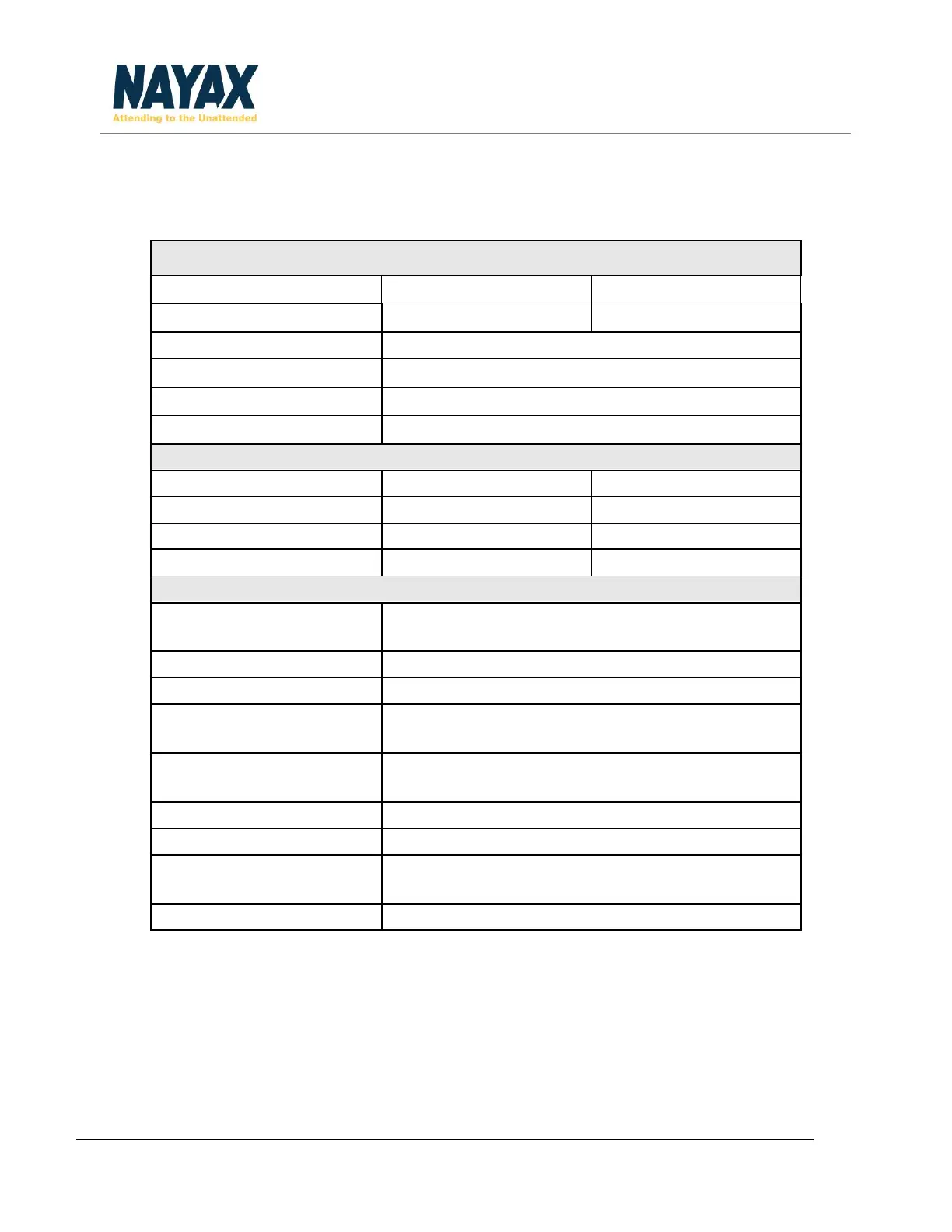Revision 1.6.4 VPOS Touch User Manual Page 5
Device Specifications
25% to 95% (non-condensing)
High quality color touch LCD Display 2.4 inch IPS, 400 nits
320 x 240 pixels + 4 LEDs + 6 Touch buttons
ARM Technology – 2x Cortex, 32 bit, 180/216MHz
Multiple language support - LCD text & voice audio
instructions
Support DES, 3DES, AES, RSA, ECC, SHA1 algorithms,
Random Number Generator
12-42V DC, 12-24V AC; 5 Watts
Recommended External Power Supply: 24V DC / 2Amp.
Internal shock/tilt detector, anti-vandal Dragontrail glass,
anti-fingerprint coating
Super capacitors with safe shutdown mechanism
