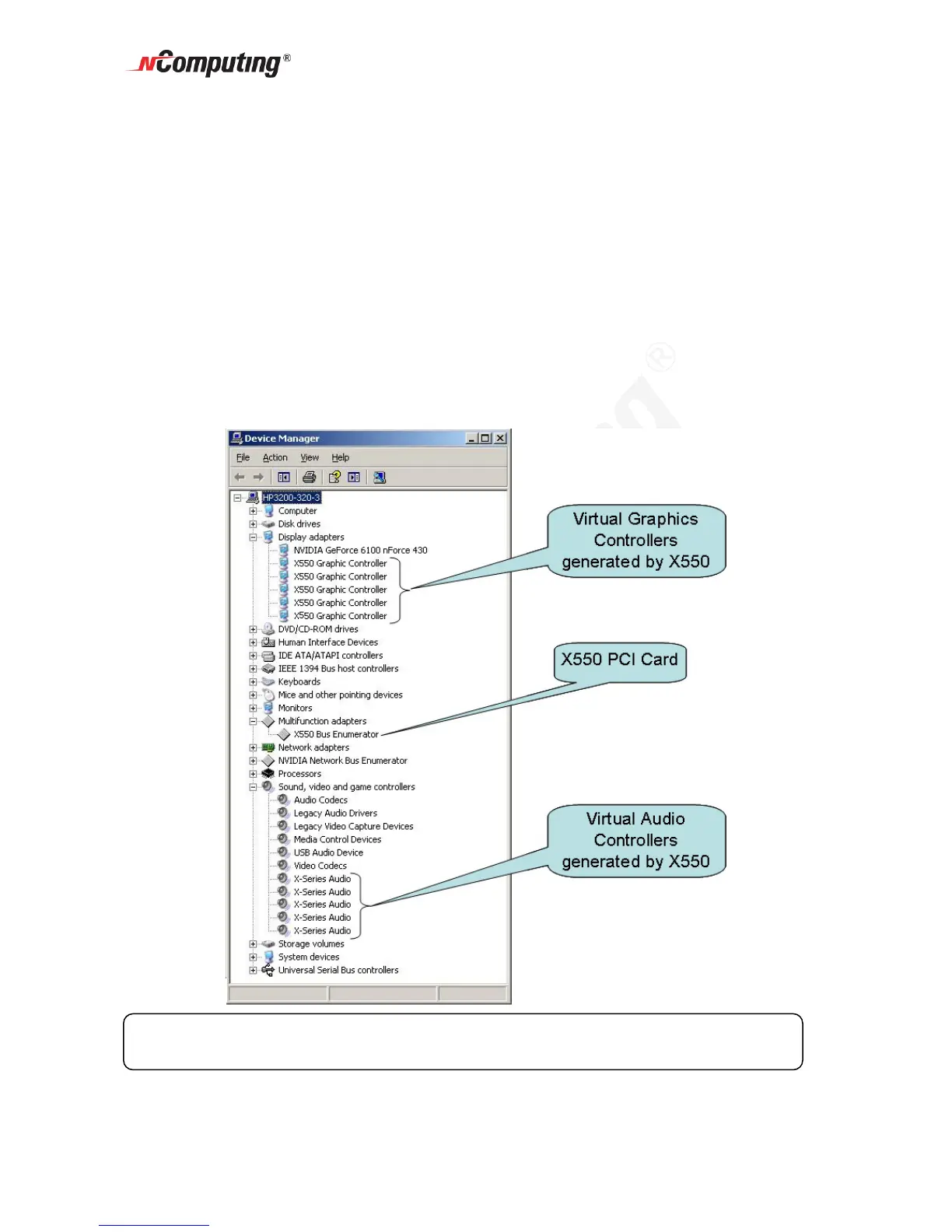X350/X550 User Manual
Page 44
Troubleshooting
Error message: “Station x. stopped!”
This message appears on the access device when the station is not yet logged in or has
logged off.
I can’t connect to the host PC
Make sure the access device’s cable is connected to the host PC, the host PC is running
and the X350/X550 card has been registered.
Checking that the X350/X550 PCI Card and software are installed correctly
Open the control panel and then open the “System” item. Select the “Hardware” tab and
open the “Multifunction adapters” item. You can check the installation status of the
drivers here.
For more troubleshooting information visit the NComputing knowledge base in
the support section of the NComputing website at www.ncomputing.com