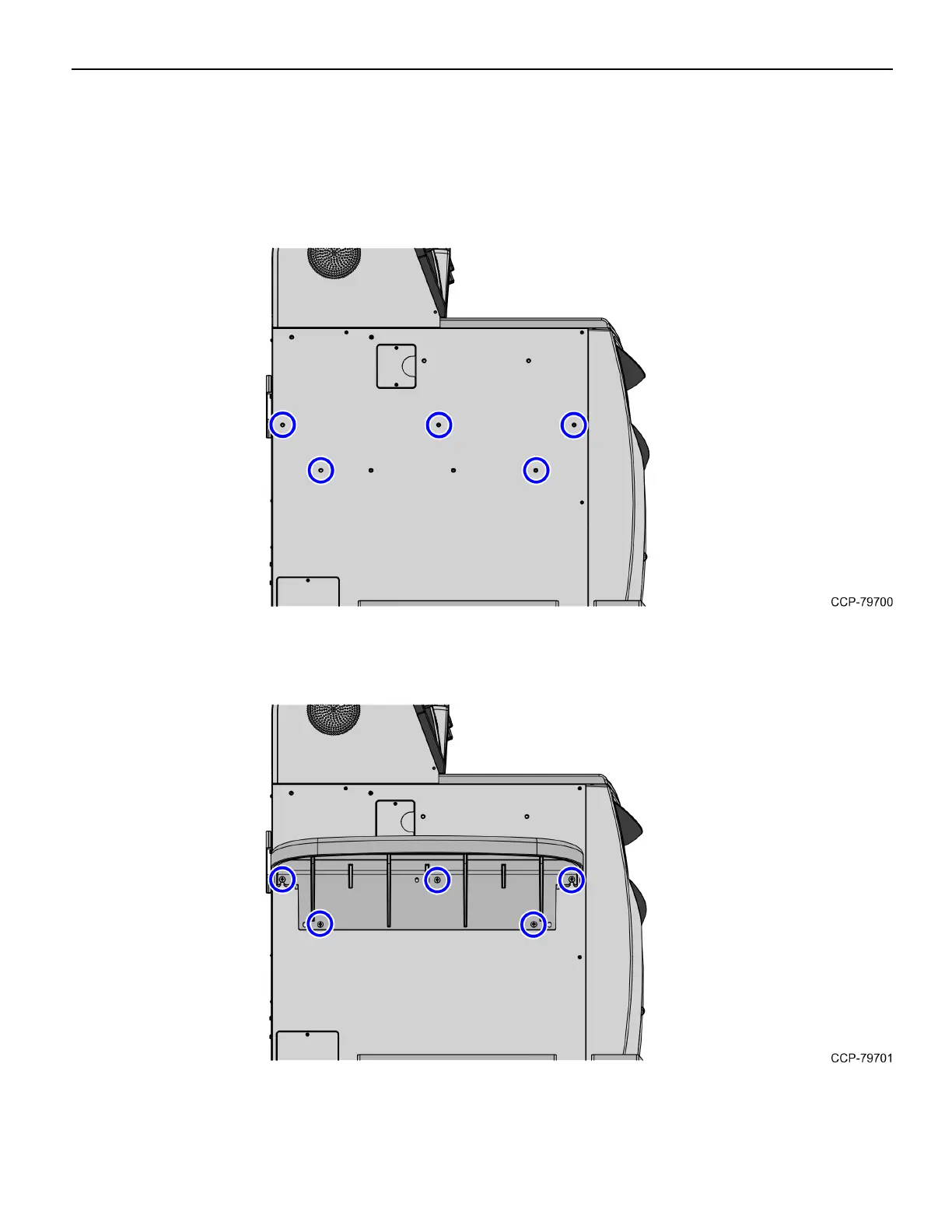2 Basket Shelf
Installation Procedures
To install the Basket Shelf, follow these steps:
1. Insert five (5) screws into the side of the Core as an alignment guide. Leave at least
1/4 inch of the screw threads visible.
2. Align the Basket Shelf over the alignment screws and then slide the Shelf down onto
the screws.
3. Tighten all five (5) screws to secure the Basket Shelf to the unit.
