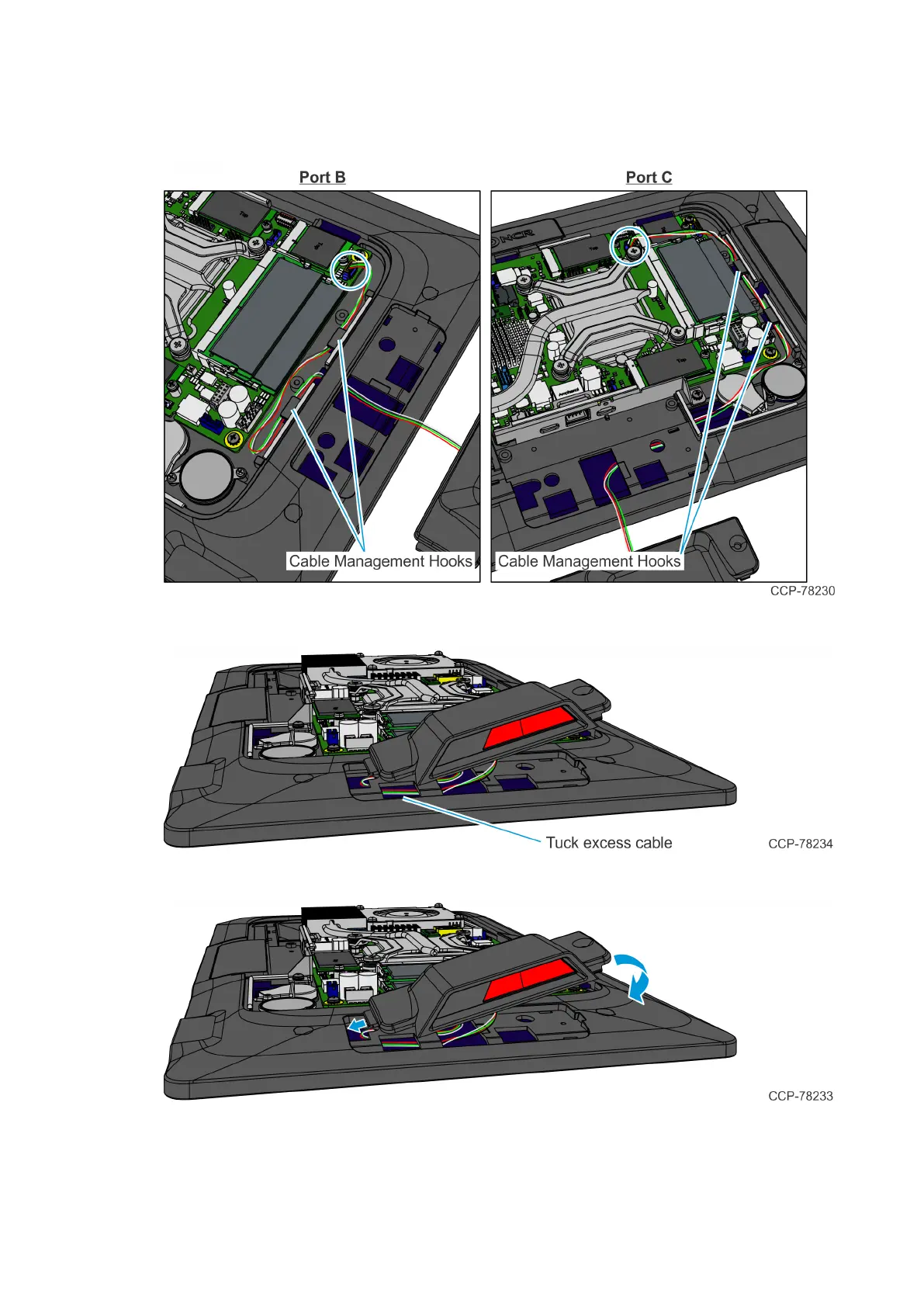Confidential and proprietary information of NCRVoyix Corporation.
Unauthorized use, reproduction and/or distribution is strictly prohibited.
10
8. Route and secure the Cable under the Cable Management Hooks as shown, then
connect the Cable to the Motherboard.
9. Tuck the excess Cable under the display housing.
10. Hook the Imager into the display housing and snap into place.
