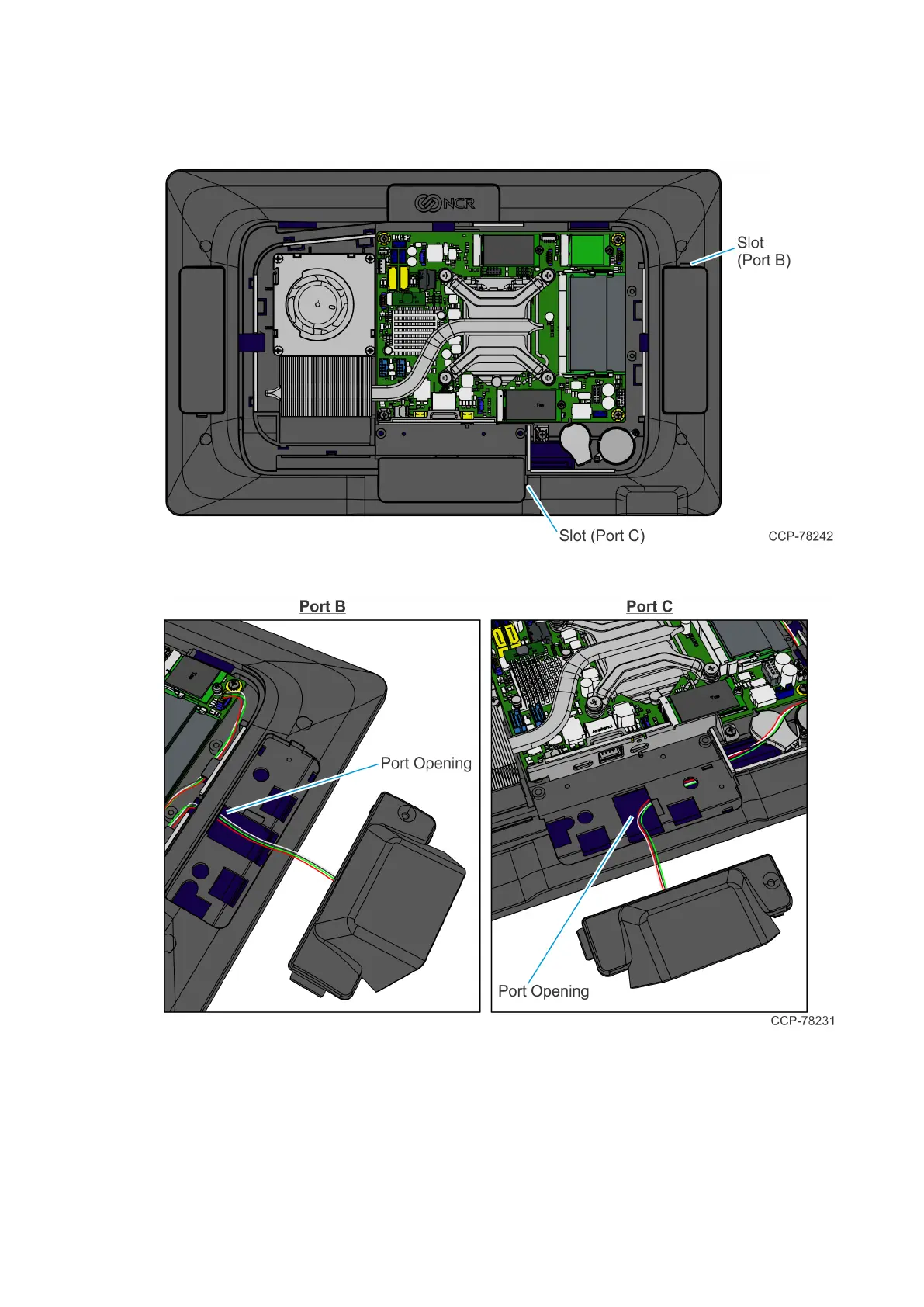Confidential and proprietary information of NCRVoyix Corporation.
Unauthorized use, reproduction and/or distribution is strictly prohibited.
9
6. The Imager can be installed on either Port B or Port C. Insert a flat screw driver in
the slot of the desired port to unsnap the Plate from the display housing.
7. Route the Imager Cable through the Port opening.
