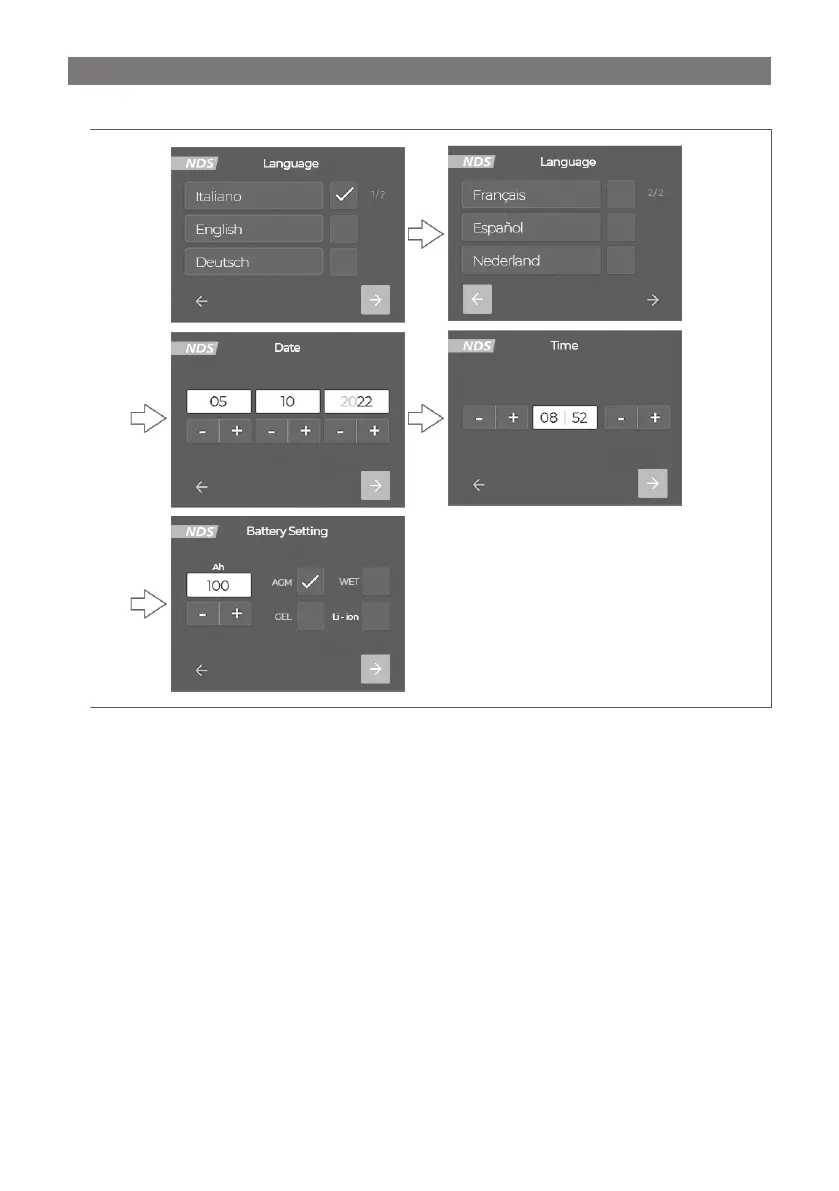EN
2. Set the required data by moving through the sequence of screens with the selection buttons.
7
9 Operation
Using the device
When starting the display, only the menus for the connected devices are shown in succession.
When operating the device, the display illumination is switched on and remains activated for 3 minutes. If there is
no further operation within this time, the lighting switches off automatically. The display continues to show the same
content as before with lighting. Pressing any button activates the display illumination. Only the second press of a but-
ton performs the actual function of the button.
11
