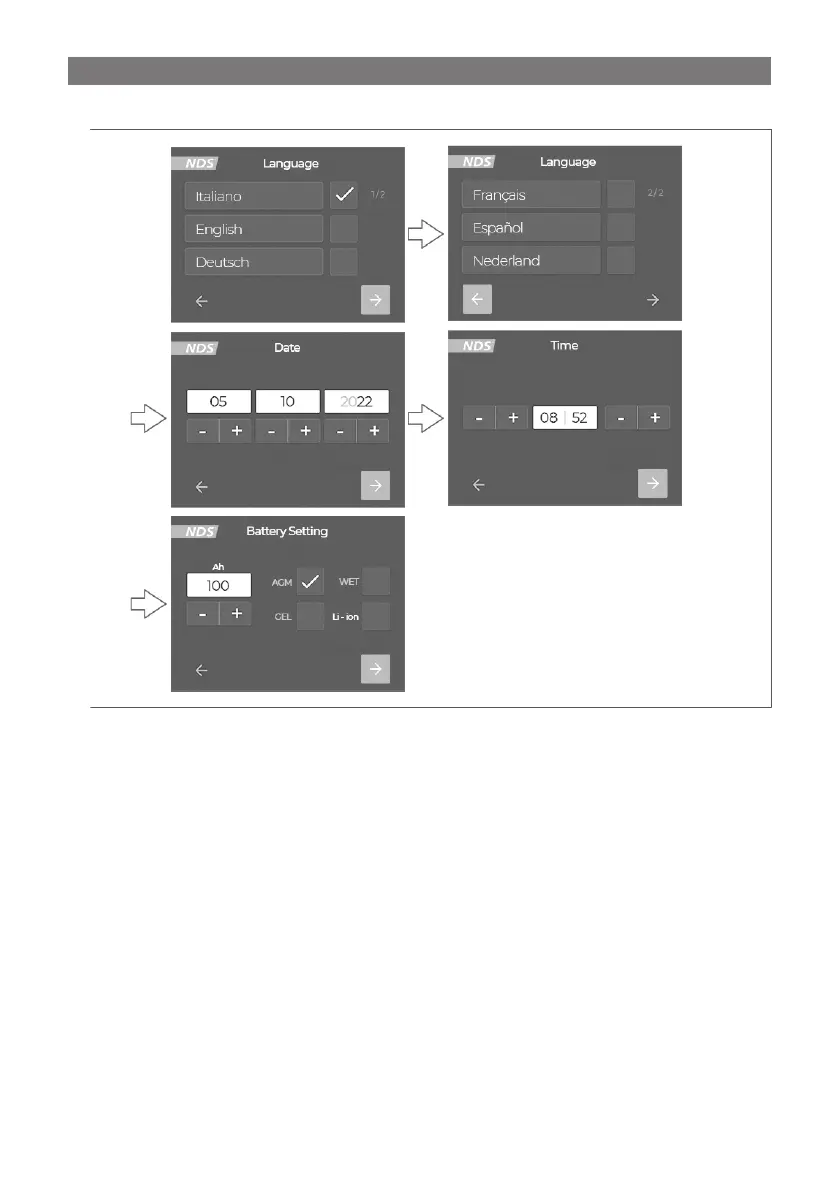LV
2. Ievadiet nepieciešamo informāciju, virzoties cauri ekrāniem ar atlases pogām.
7
9 Ekspluatācija
Ierīces lietošana
Ieslēdzot ekrānu, pēc kārtas tiek parādītas tikai pievienoto ierīču izvēlnes.
Darbojoties ar ierīci, ekrāna apgaismojums ieslēdzas un turpina darboties 3 minūtes. Ja šajā laika posmā netiek veiktas
darbības, apgaismojums automātiski izslēdzas. Ekrānā joprojām ir redzama tā pati informācija, kas tika attēlota ar ies-
lēgtu apgaismojumu. Nospiežot jebkuru pogu, apgaismojums tiek aktivizēts. Tikai tad, kad poga nospiesta otrreiz,
tiek veikta šīs pogas funkcija.
379
