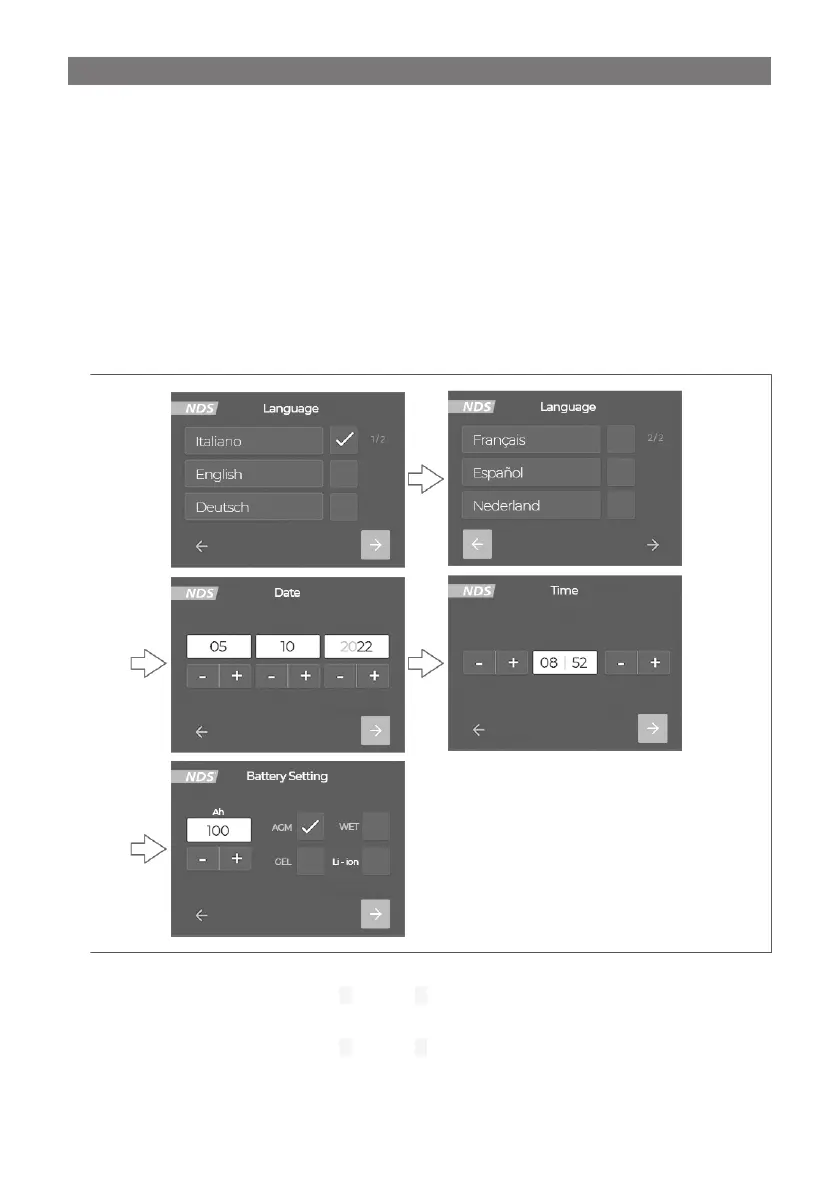EN
10 Configuration
Setting language, time and date
1. Tick the field next to the desired language to set the language.
The display supports the following languages:
• English
• Italian
• German
• French
• Spanish
• Dutch
d
2. Touch the arrow icons to navigate the screens forwards.
3. Select the desired values by pressing the + button or – button to set the date.
4. Touch the arrow icons to navigate the screens forwards.
5. Select the desired values by pressing the + button or – button to set the time.
6. Touch the arrow icons to navigate the screens forwards.
15
