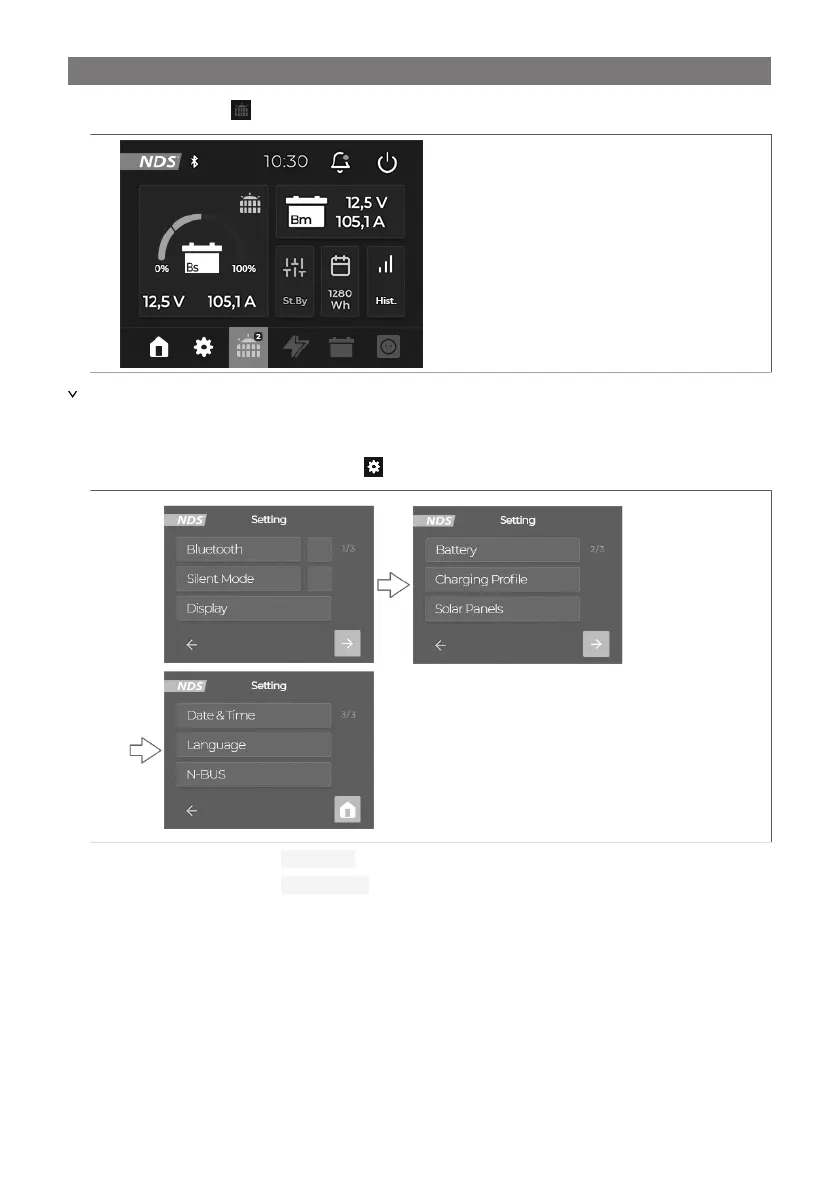FR
3.
Appuyez sur le bouton pour afficher l’écran du panneau solaire.
a
Les valeurs de charge du panneau solaire s’affichent.
Configuration des paramètres
1.
Sur l’écran d’accueil, appuyez sur le symbole pour accéder à l’écran des réglages.
b
2. Cochez le champ en regard de Bluetooth pour activer la connexion Bluetooth.
3. Cochez le champ en regard de Silent Mode pour activer le mode Silencieux.
45