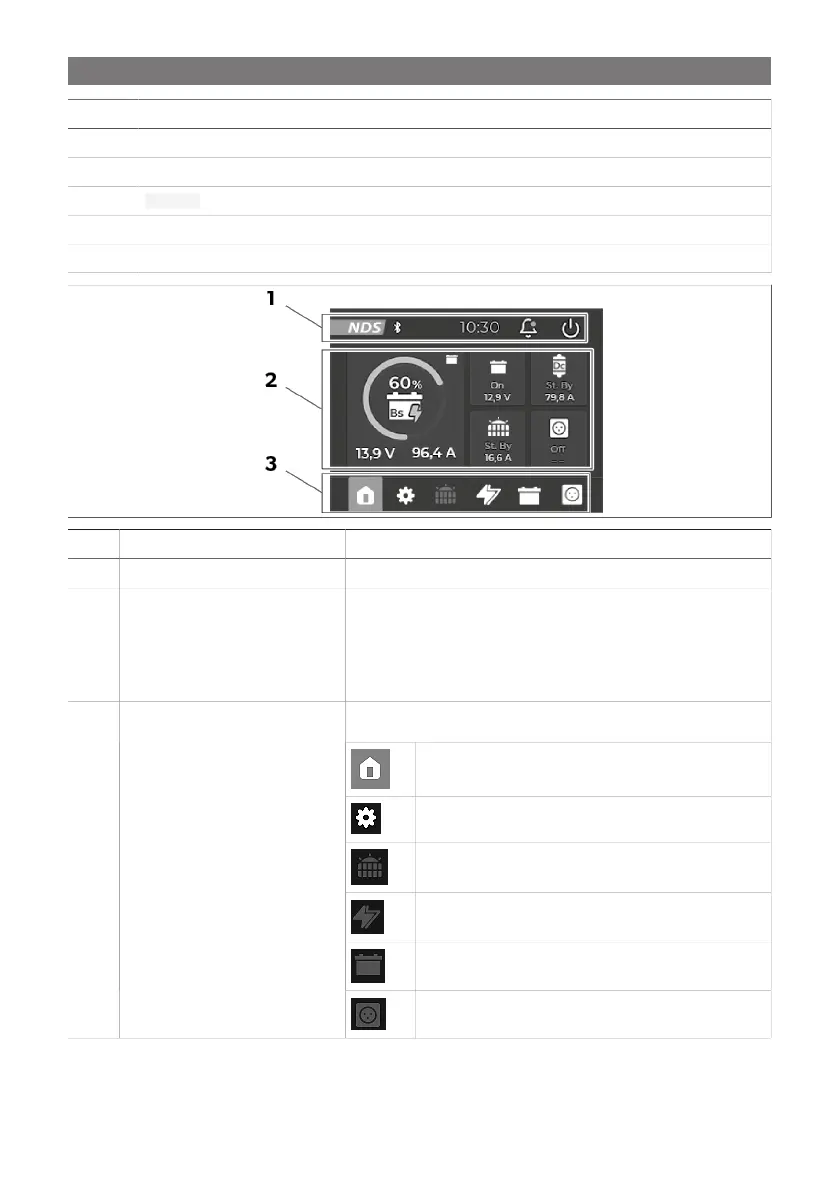EN
No. Component
1 Display cover
2 Communication cable connection
3 ON/OFF button
4 Mounting hole
5 Wall fastener
3
No. Component Description
1 Status bar Displays aktive connections (Bluetooth), time, and notifications
2 Battery state of charge and further de-
vice widgets
Indicates the battery state of charge (SoC) in % and in a ring diagram.
Displays the states of the connected devices.
The widget section varies in order and form according to the connected de-
vices.
Enables access to the screen by touching the icons:
Home screen
Settings screen
Solar regulator screen
Battery charger screen
House battery screen
3 Tab bar
Inverter screen
6
