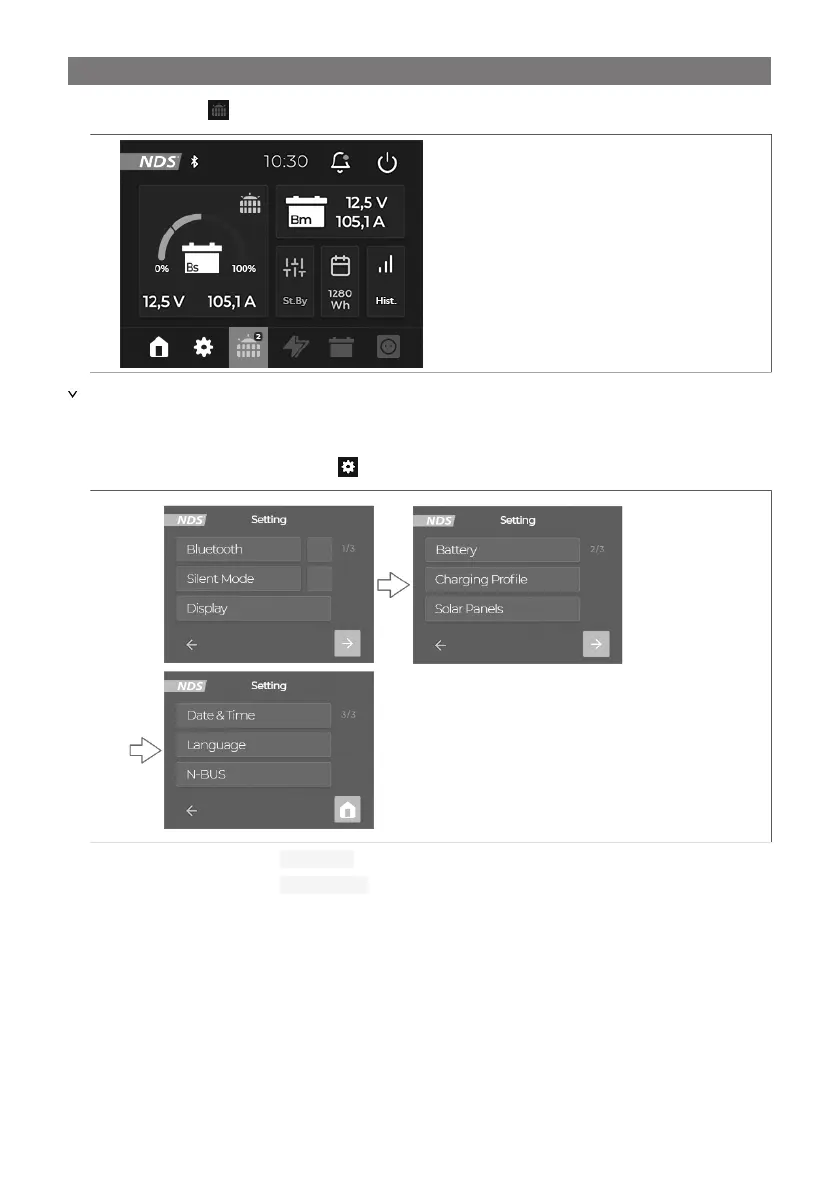IT
3.
Premere il pulsante per visualizzare la schermata del pannello solare.
a
Sono visualizzati i valori di carica del pannello solare.
Selezione delle impostazioni
1.
Nella schermata iniziale, premere l’icona per accedere alla schermata delle impostazioni.
b
2. Selezionare il campo accanto a Bluetooth per attivare la connessione Bluetooth.
3. Selezionare il campo accanto a Silent Mode per attivare la modalità silenziosa.
93