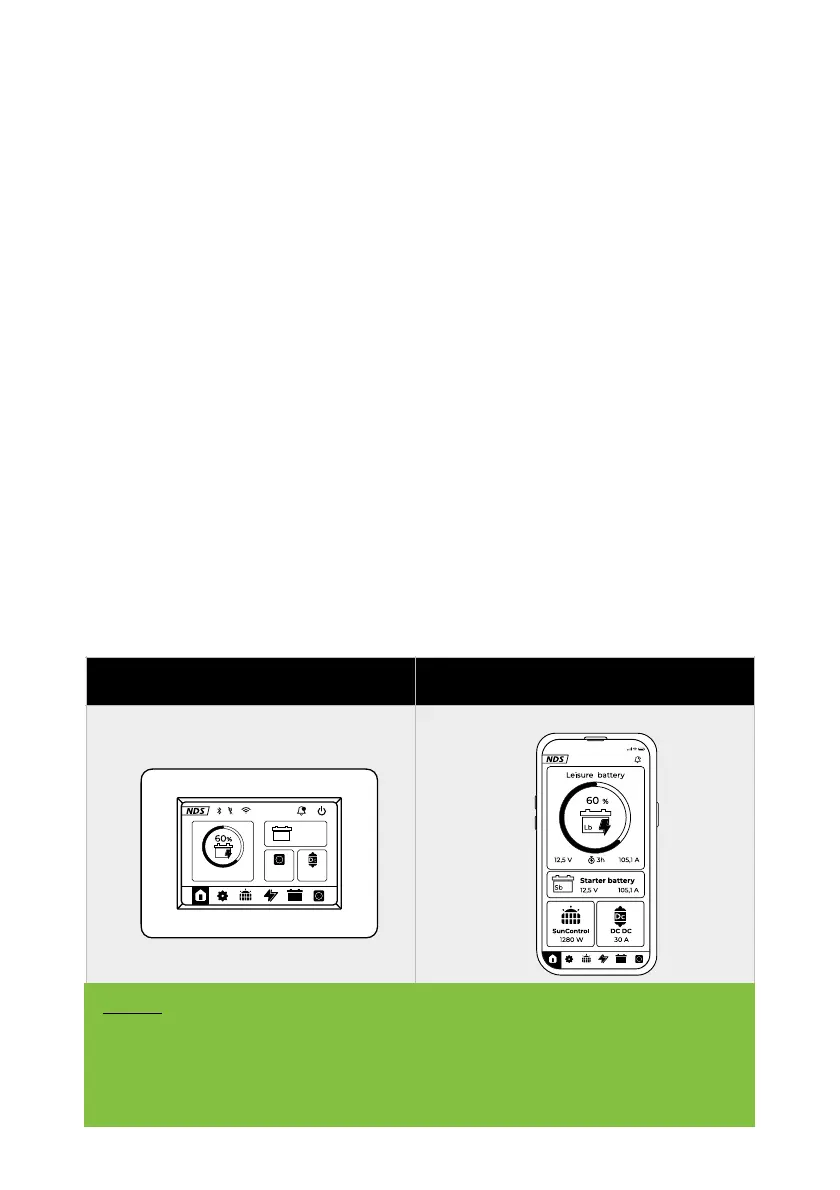6. N-BUS NETWORK AND
CONTROLLERS
N-BUS devices can be networked for optimal operation
of the entire NDS energy system. To start setting up
your new energy system, simply connect two or more
N-BUS devices with the optional data cable, available in
various lengths (BC03M, BC06M or BC 10M).
Furthermore, with N-BUS, you can use a single
controller to monitor and control all NDS devices.
Manage the SUNCONTROL2 and all N-BUS devices
with a single touch screen full color display (DTB01), or
with the mobile app for smartphones, if there is at least
one NDS device with Bluetooth in the network.
Bluetooth devices are e.g. SUNCONTROL2 (models
with Bluetooth) and TEMPRA Lithium Battery (all
models). The mobile app can also be used to update all
connected N-BUS devices if there is a Master device,
such as TEMPRA Lithium Battery.
NOTE
A Bluetooth N-BUS device is required to use the Mobile App,
such as TEMPRA Battery or SUNCONTROL2 models SCE 320B,
SCE 360B. The Mobile App does not work with the SCE 320, SCE
360 or the earlier SC320M and SC350M models.