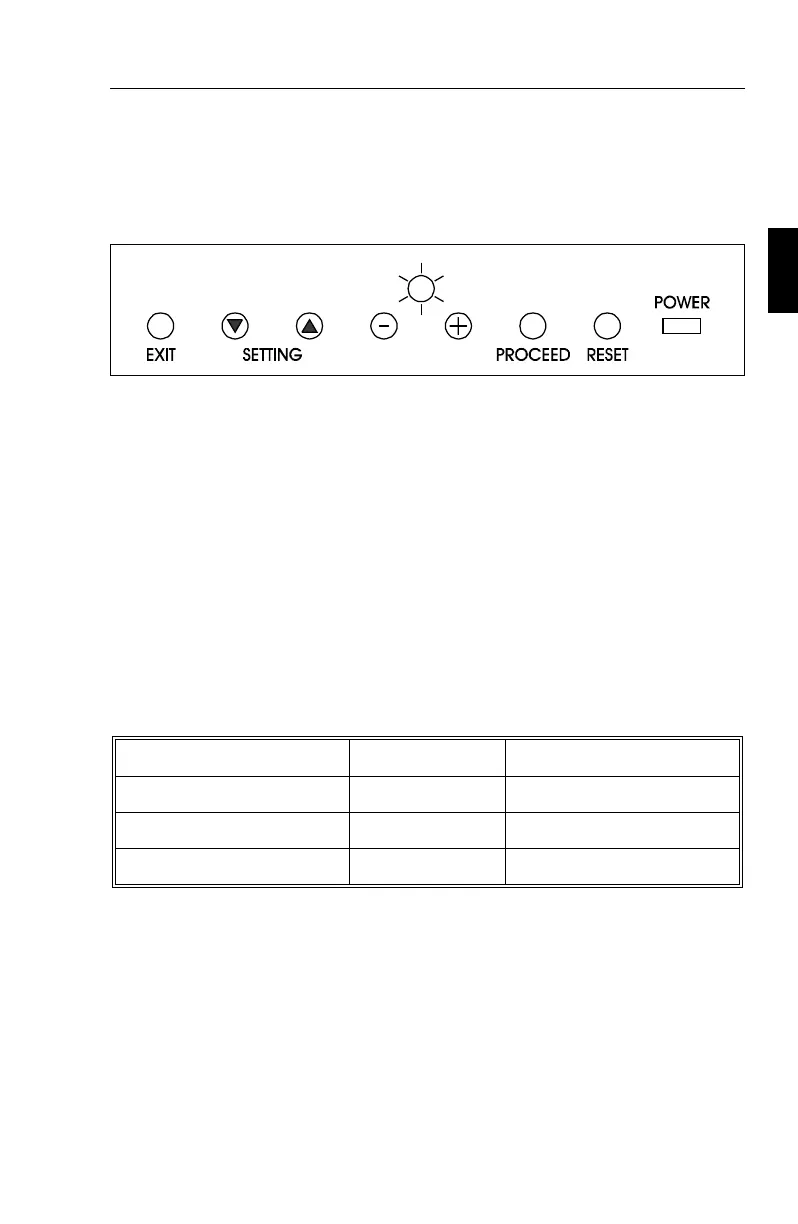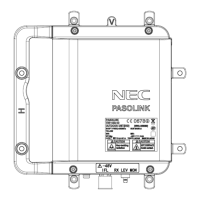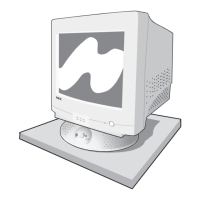Controls
Direct Controls
EXIT: Has no function
SETTING ▼/▲: Selects between two sets of parameters for each
resolution. Each selection can be preset by adjusting the OSM controls
to your preference. Changes are saved automatically.
LCD Brightness -/+: Adjusts the overall image and background screen
brightness.
PROCEED: Accesses OSM controls menu
RESET: Has no function
LED Power Indicator Light: Located on the lower right and indicates
the monitor’s power mode. Each mode reduces the amount of power
used by the monitor.
Mode LED Indicator Power Consumption
ON Green Typical: 33 watts
Standby & Suspend Amber Typical: About 6 watts
Power Switch OFF No Light No Power Used
Power Switch: Located on the right side of the monitor’s base which
turns the monitor power on or off. When the power is on, the LED is lit.
SYNC Switch: Located on the rear of the monitor, which allows
selection between standard separate and composite Sync modes (ON)
and Sync on Green priority mode (OFF).
Controls E - 11