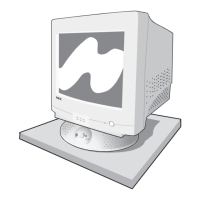How to fix NEC Monitor when there is no sound from speakers?
- SStephen HughesJul 26, 2025
If you're not getting any sound from your NEC Monitor's speakers, here are a few things to check: * First, ensure that all connecting plugs between the audio base and your computer are fully inserted. Verify that the wall power outlet or power strip has power and that the power switches on both the power strip and audio base are turned on. * Second, the volume level on your sound card, audio source, or Windows mixer might be too low. Check these levels and raise them as needed. * Finally, ensure that the volume control isn't set to zero.