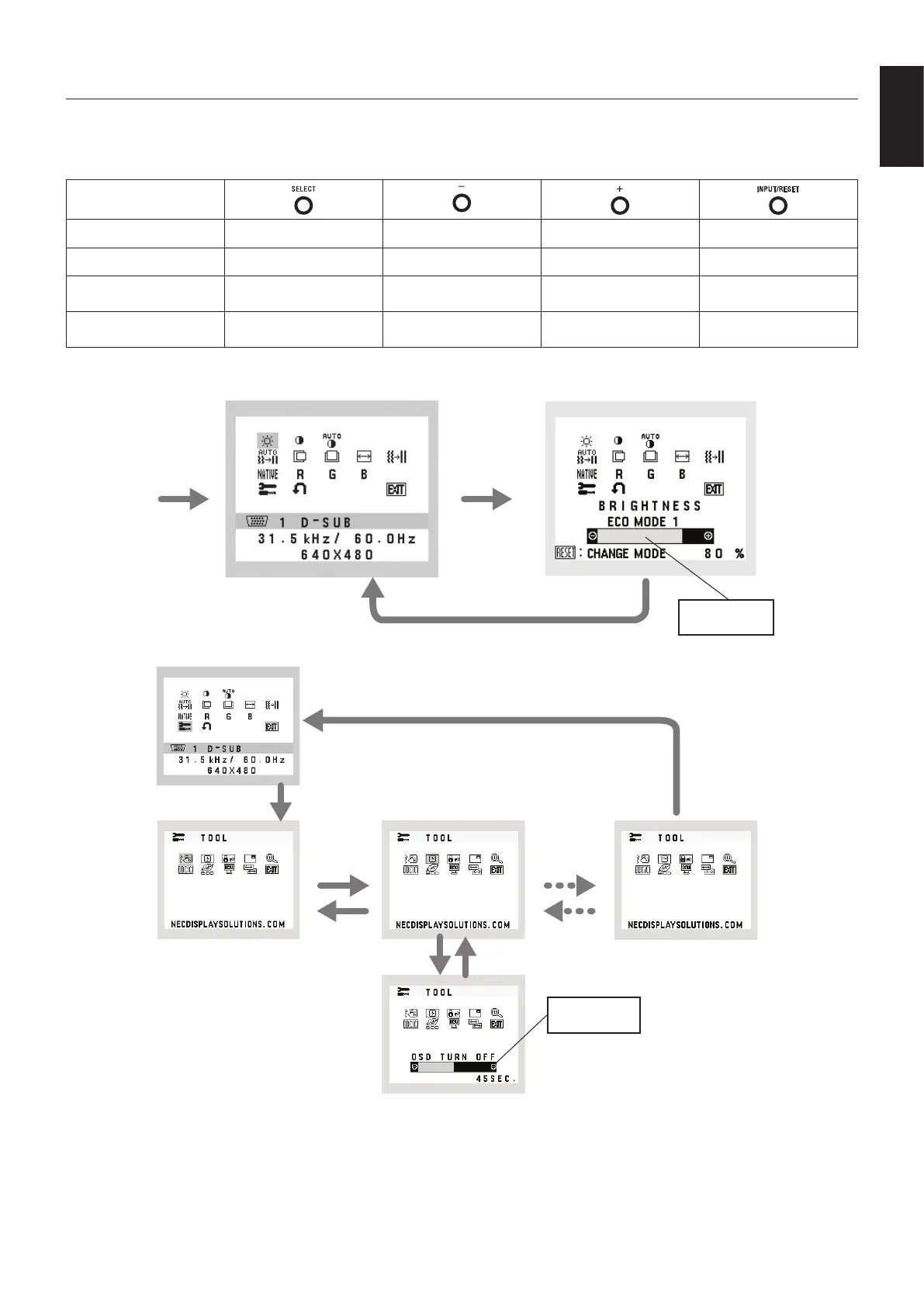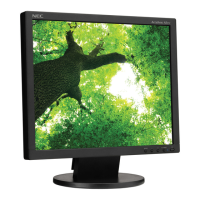English-9
English
Controls
OSD (On-Screen Display) Control Functions
1. Basic functions of the keys on the front of the monitor
OSD Menu
Not displaying on screen
Displays OSD. Shortcut to Brightness. Shortcut to Contrast. Selects input signal.
Displaying on screen
Icon Select
Displays OSD menu and
selects function icon.
Moves leftward. Moves rightward.
Function Adjustment
Adjusts the function of the
selected icon.
Adjusts down. Adjusts up. Resets the function.
2. OSD structure
Main Menu (Icon Select)
Sub Menu (Icon Select)
Press
“SELECT”
key
Press
“SELECT”
key
Press “–” or
“+” to select
an icon
Main Menu (Adjust)
Sub Menu (Adjust)
Press “SELECT” key
Press
“SELECT” key
Adjust by using
“–” or “+”
Adjust by using
“–” or “+”
Press
“–” or “+”
Example:TOOLsubmenu
Press “SELECT” key
Press
“SELECT” key