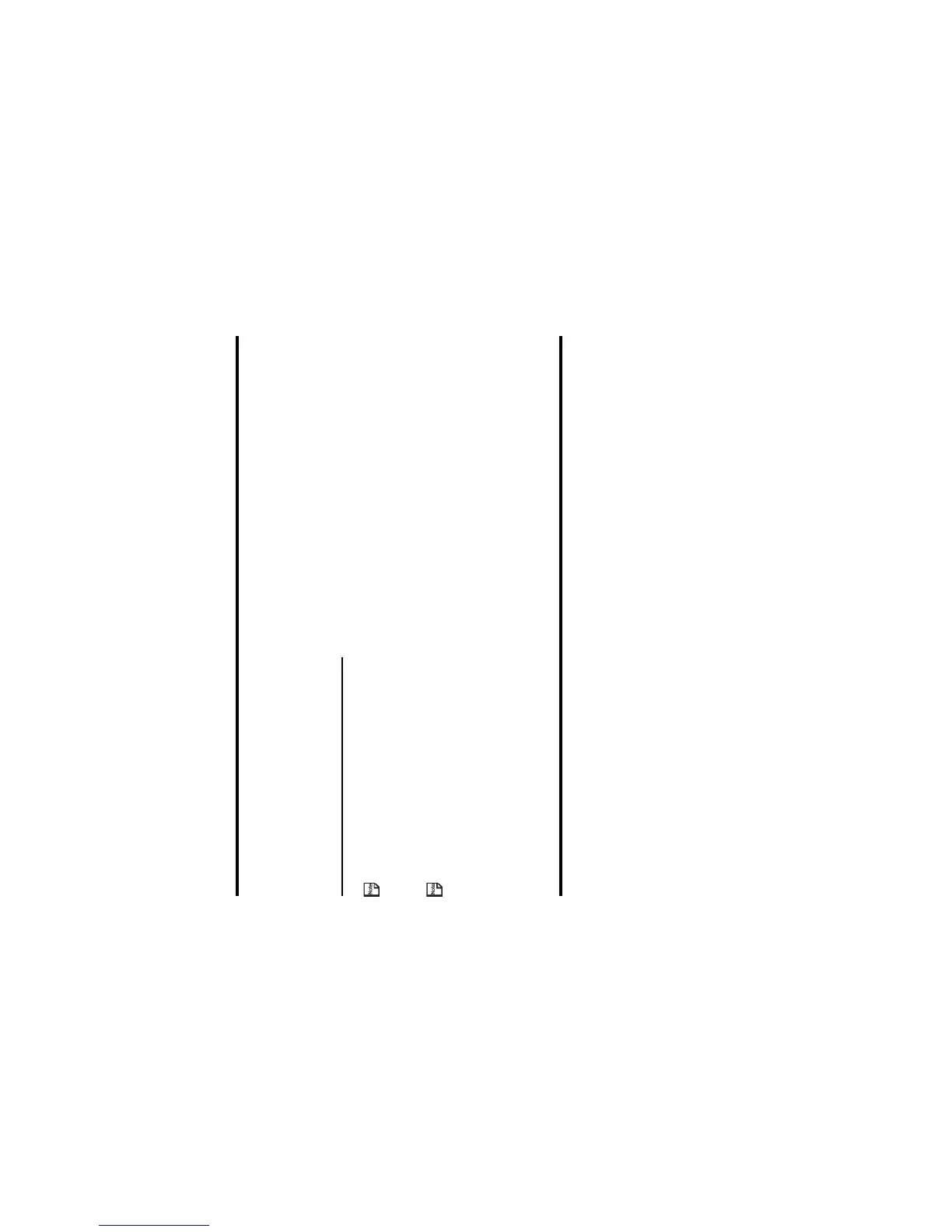-59- Message
Receiving and Reading a Message
The following describes basic operations and useful tips when receiving and reading a message.
Operation of Other Applications
If applications other than the messaging application are running when a message is received, the message ringtune will
not sound but an icon is displayed on the upper area of the screen, indicating that you have an unread message. Also,
while another application is running, the contents of the Video message/Multimedia message will not be downloaded
automatically, even if the Download timing is set as Automatic.
Receiving Video messages and Multimedia messages in 2G Area
The Video messaging and Multimedia messaging services are only supported in 3G areas. When your handset is in an
area outside the 3G areas, you can still receive notification messages in the 2G area. However, you can only receive the
contents of the Video message/Multimedia message within the 3G areas.
Basic Operations
The basic operations for receiving and reading a message are shown below:
To Receive a Video Message or Multimedia Message
Setting the slide timing Press the Options menu key and select Slide timing. The slides are
displayed within the set time (one to 60 seconds).
Ending the composer Press the SK1 (OK) key.
Previewing the slide show Press the SK2 (Preview) key.
To Do this
1 Check the notification message When you receive a Video message/Multimedia message, you will be
notified by a pop up message. The unread message icon will appear on
your home screen.
Operation Procedure