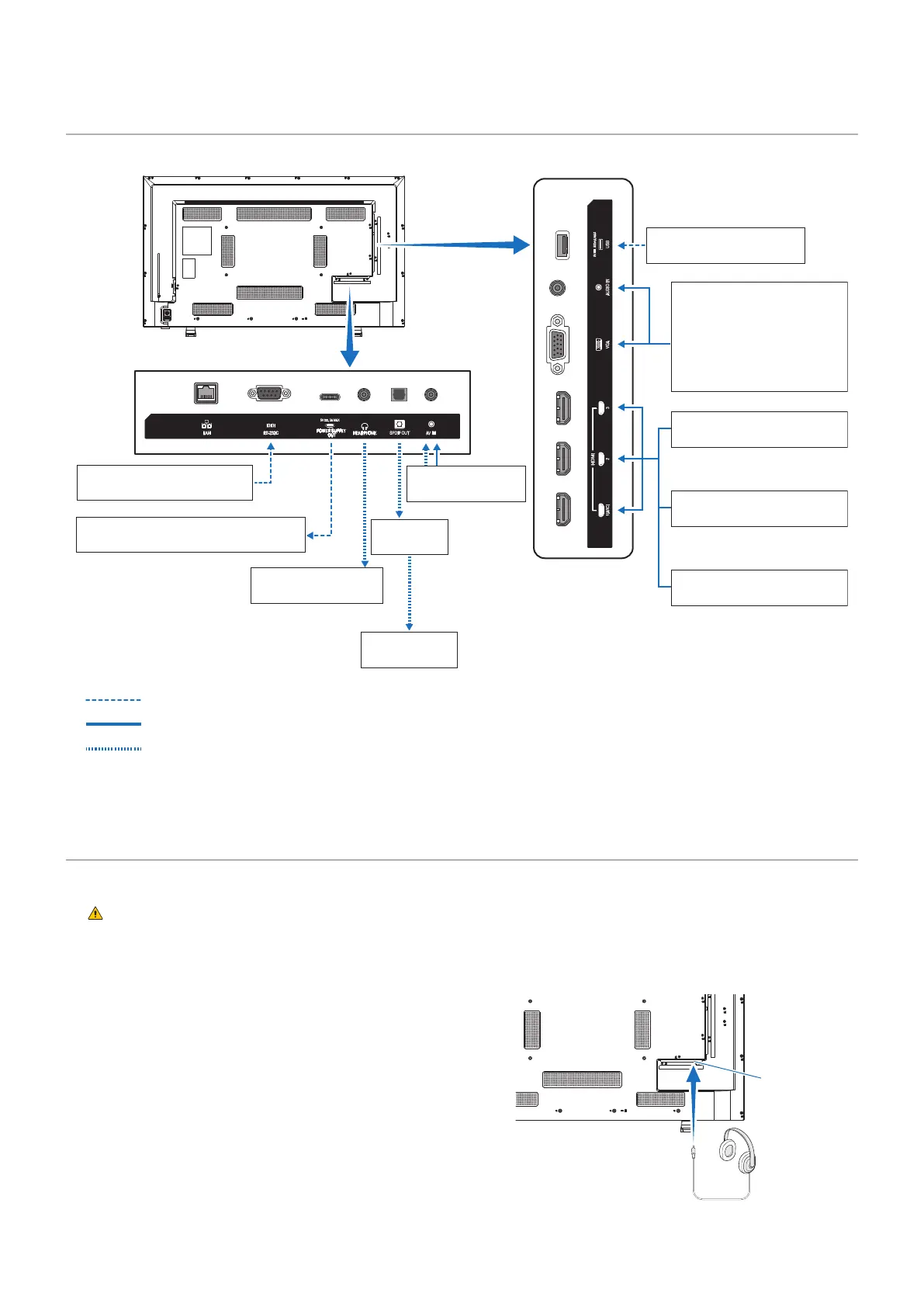English - 25
Computer (RS-232C)
Video player
(composite)
Computer (HDMI)
Computer (stereo mini jack)
Computer (D-sub)
Video player (stereo mini-jack)
Video player (component)
USB storage device
Video player (HDMI)
Blu-ray or DVD player (HDMI)
AV amplier
External
speakers
Headphones
Power supply to external equipment: 5
V/3 A (max)
: Other signals
: Video signal
: Audio signal
When using headphones, connect them to the HEADPHONE terminal of the monitor.
Do not connect the headphones while wearing them.
Otherwise, your ears may be injured depending on the sound volume.
• Headphones with a stereo mini jack plug can be connected to the monitor. If the plug of your headphones is too
large to enter the connector, buy a 6.35 mm stereo jack plug to stereo mini jack plug adapter in your audio store.
The sound from the speakers is muted when
headphones are connected.
When connecting the product to the video
output connector (component) of a video player
or another device, go to [Setup] in the OSD
menu -> [VGA Options] -> [VGA Mode], and
select [YPbPr].
HEADPHONE
terminal