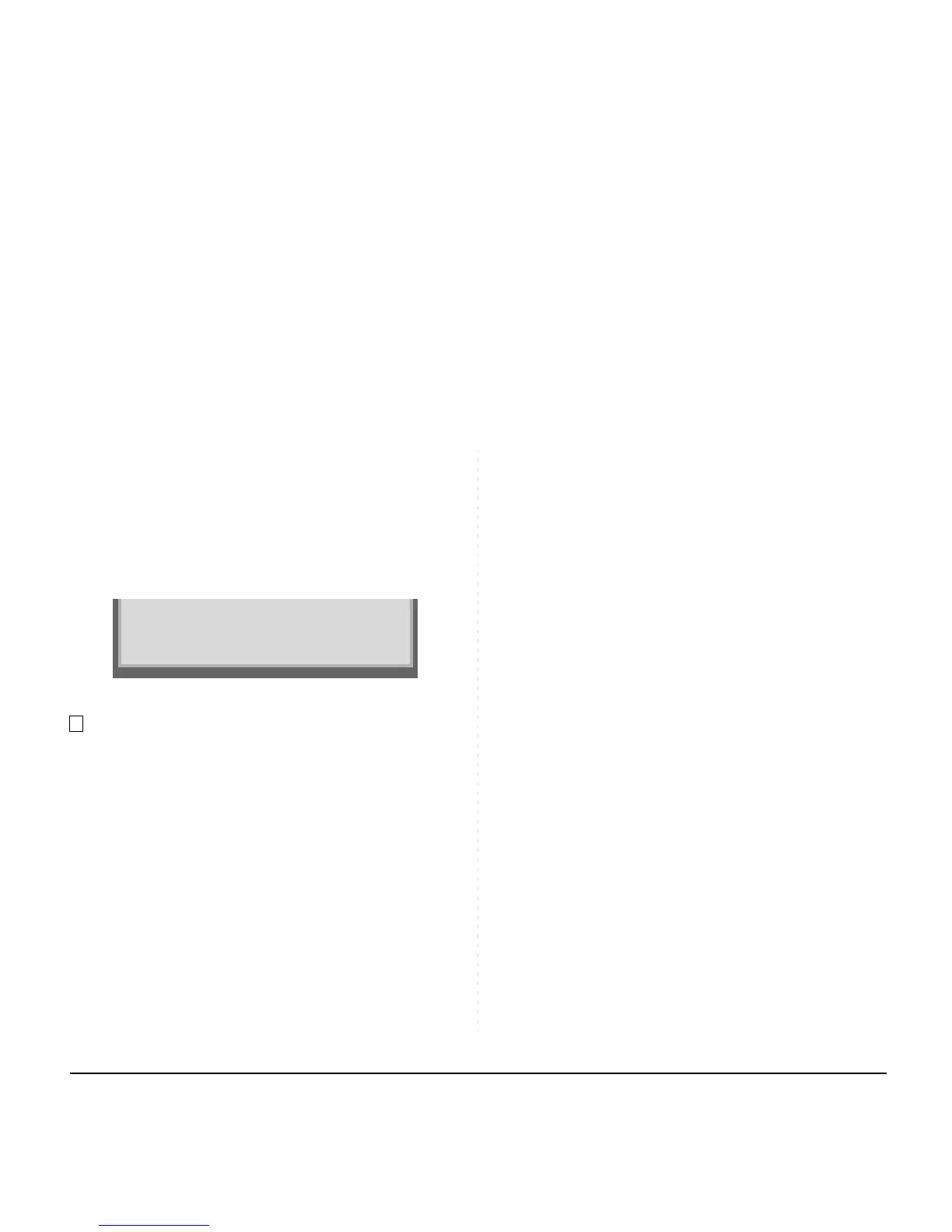30
After a conversation, replace the handset. The LCD
turns to time display. (Security mode is released.)
Note:
Emergency telephone number needs to be set in
advance. For the setting of the emergency tele-
phone numbers, contact the system administra-
tor.
Note:
The user can make a call to only the predeter-
mined number. When telephone numbers other
than the predetermined emergency number are
dialed, the following message appears (after a
few seconds, the display goes back to "Dial
Emergency Number Only” screen ).
