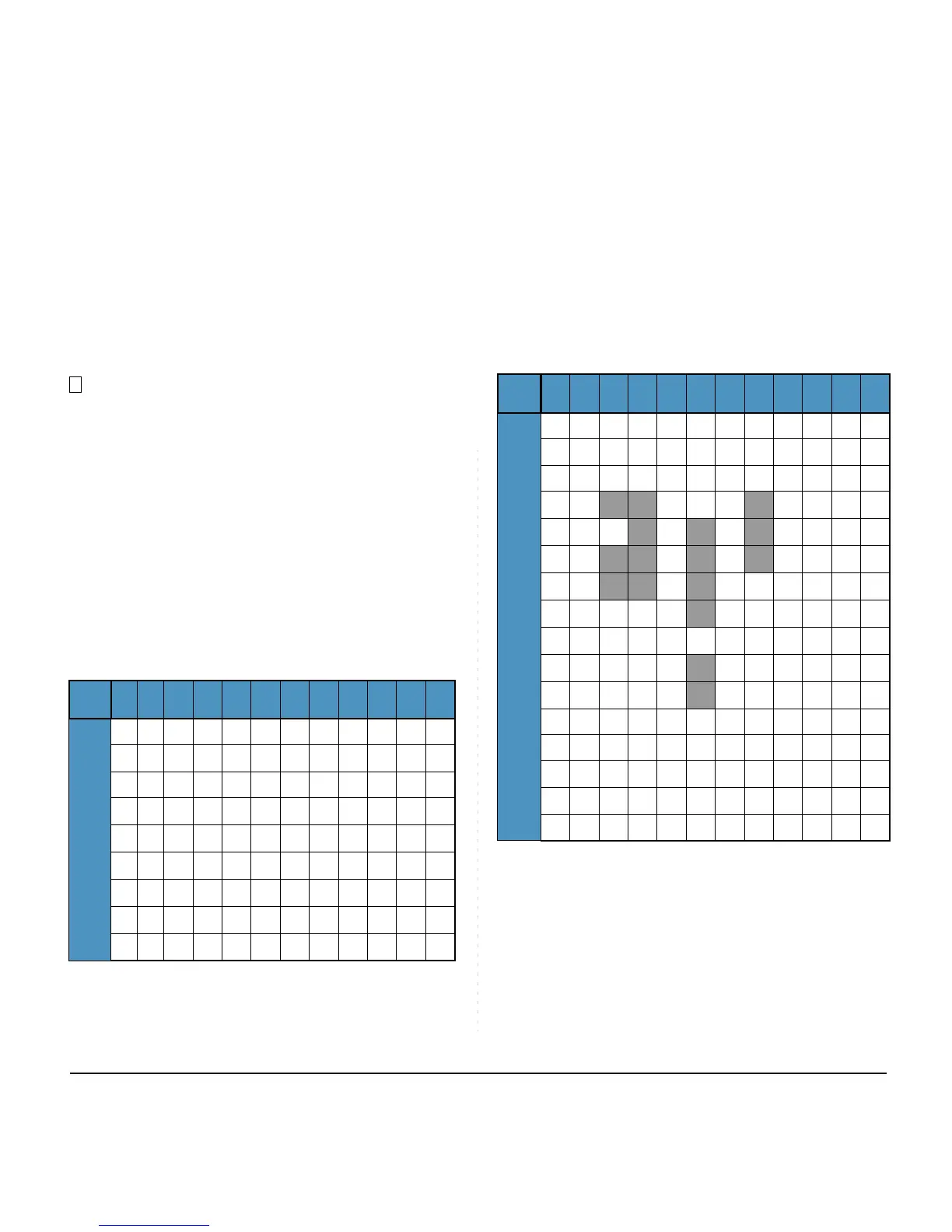33
LCD Indication of 8LD Display
Press the desired One-Touch Speed Calling key
and originate a call.
Registered name will be displayed as follows. For
the key to which no name information is registered,
the character “SPD” will be displayed.
When registering Name Information of One-touch
Speed Calling, the user can use uppercase alphabetic,
uppercase European or lowercase European
characters.
The following tables show available characters for
One-Touch Speed Calling keys.
ALPHABETIC CHARACTER (UPPERCASE)
EUROPEAN CHARACTER (UPPERCASE)
DIGIT
KEY
1 2 3 4 5 6 7 8 9 0 #
CHARACTER
1ADGJMP TW0 #
BE
HKNQU
X@&
CF I LORVY . (
adg
j
m
S
t
Z,)
beh
k
npu
w
’
[
cf i
l
o
q
v
x:]
234
5
6
r
8
y;!
sz-?
79 /
DIGIT
KEY
1 2 3 4 5 6 7 8 9 0 #
CHARACTER
.ADGJMPTW0 #
,BE
HKNQU
X
:CFILORVY
!
À È Ì
5
Ñ
S
Ù
Z
?
ÁÉ Í Ò
Ú
9
-
Â Ê Î Ó
7
Û
+
Ã Ë Ï ÔÜ
%
Ä
34
Õ
8
&
ÅÖ
/
Æ Œ
(
Ç Ø
)2 6
=
¿
¡
1
Note:
The shaded area indicates the characters which
cannot be entered.
