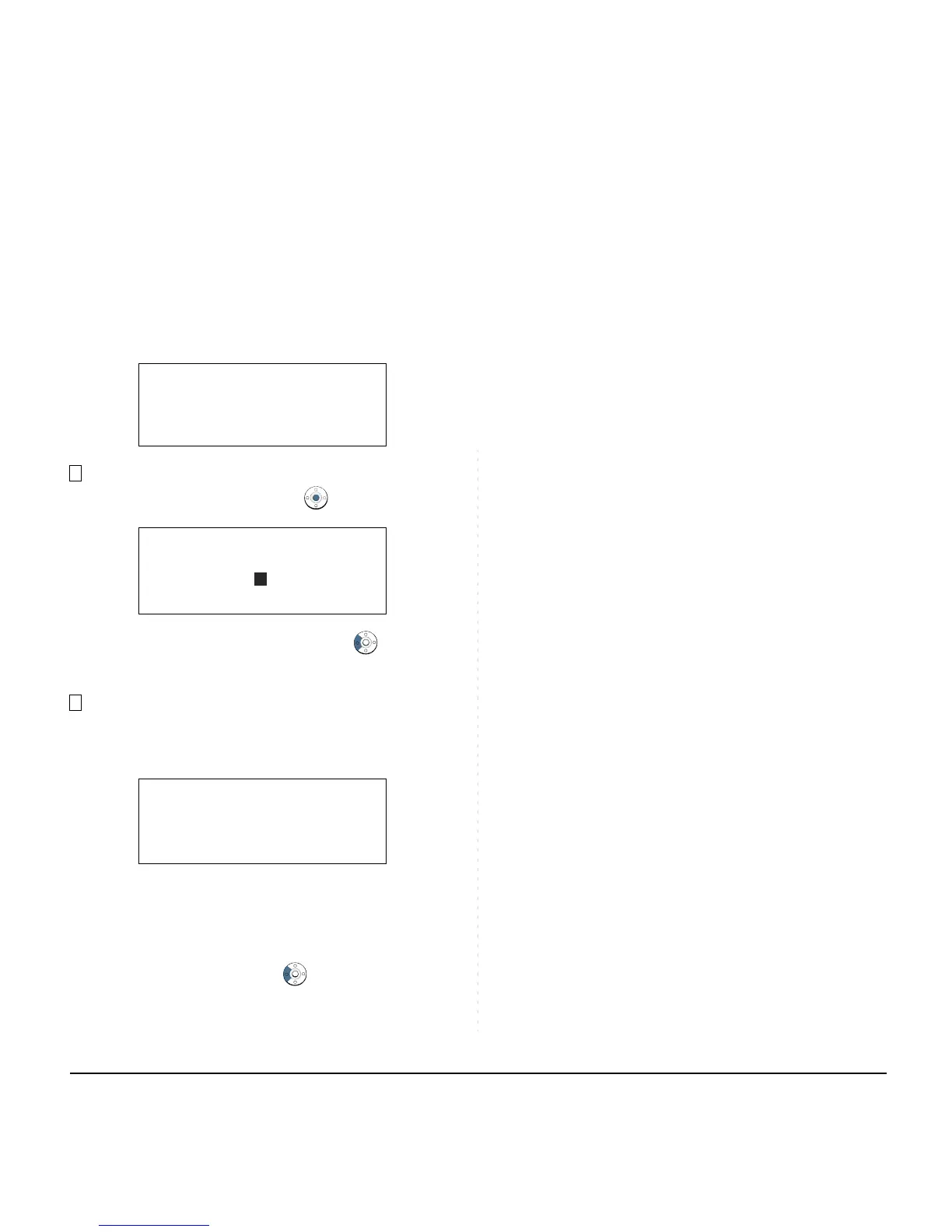47
Enter a prefix (In this example, “0184” is entered)
by using digit keys and press
or OK Soft Key.
The prefix is added in front of the telephone num-
ber. Once the prefix is added, Prfi Soft Key will dis-
appear.
Note:
To delete an entered digit , press or Clr soft
key.
Note:
More soft key appears in Phonebook data screen
when the number of characters (name) or digits
(telephone number) are exceeding displayable limit
(Up to 17 characters or digits can be displayed at a
time). If the name or telephone number exceeds the
displayable limit, press or More soft key to
display the last 17 characters/digits of the name/
telephone number.
