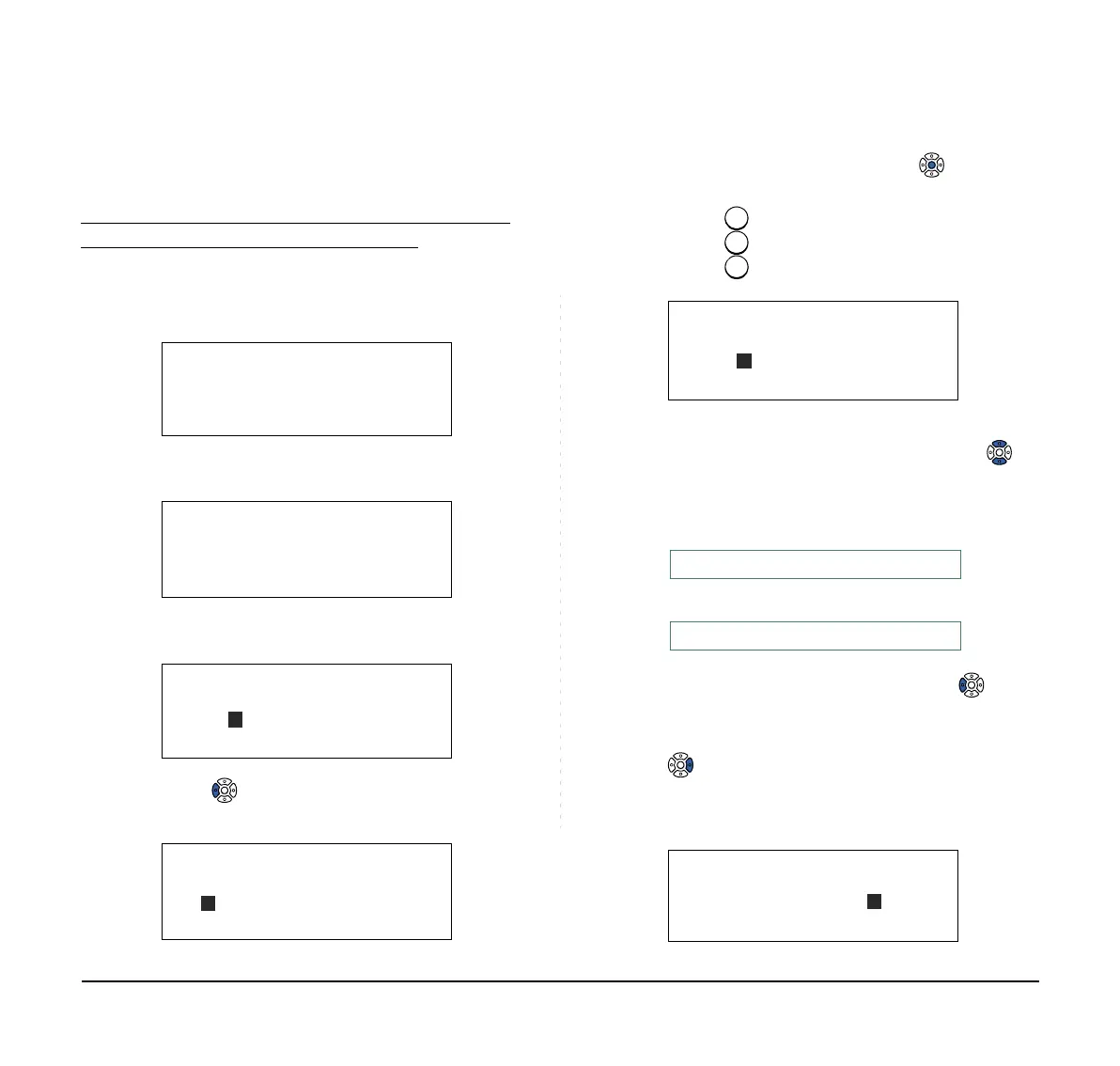170
To Edit An Entry
Example:
To Modify Name “Home” to “House” and Telephone
Number “0123456789” to “0123456712”.
STEP 1: Press “>>>” soft key twice while the target
Phonebook data is displayed.
STEP 2: Press the Edit soft key.
STEP 3: The following name edit screen appears.
STEP 4: Press
or the Clr soft key two times to erase
“me”.
STEP 5: Enter “use” by using digit keys. After the mod-
ification has completed, press
or the OK
soft key.
Press key twice to enter “u”.
Press key four times to enter “s“.
Press key twice to enter “e“.
STEP 6: The following number edit screen appears.
DOWN
More
Number: 0123456789
Name: Home
>>>UP
Search: Home
Edit
Delete
Number: 0123456789
Name: Home
<<<
Search: Home
Note:
If “>>>” soft key is pressed on the above screen,
the following soft keys appear. Pressing or
the Eu-s/Eu-l soft key shifts characters between
the uppercase and lowercase.
Note:
To delete an entered character, press or the
Clr soft key.
Note:
To move the cursor one space to the right, press
key or the RIGHT soft key once.
<<<
-Eu-s
Cnl
(Lower-case character)
<<<
-Eu-l
Cnl
(Upper-case character)
Number: 0123456789
Cnl
Name: House
Clr OK
