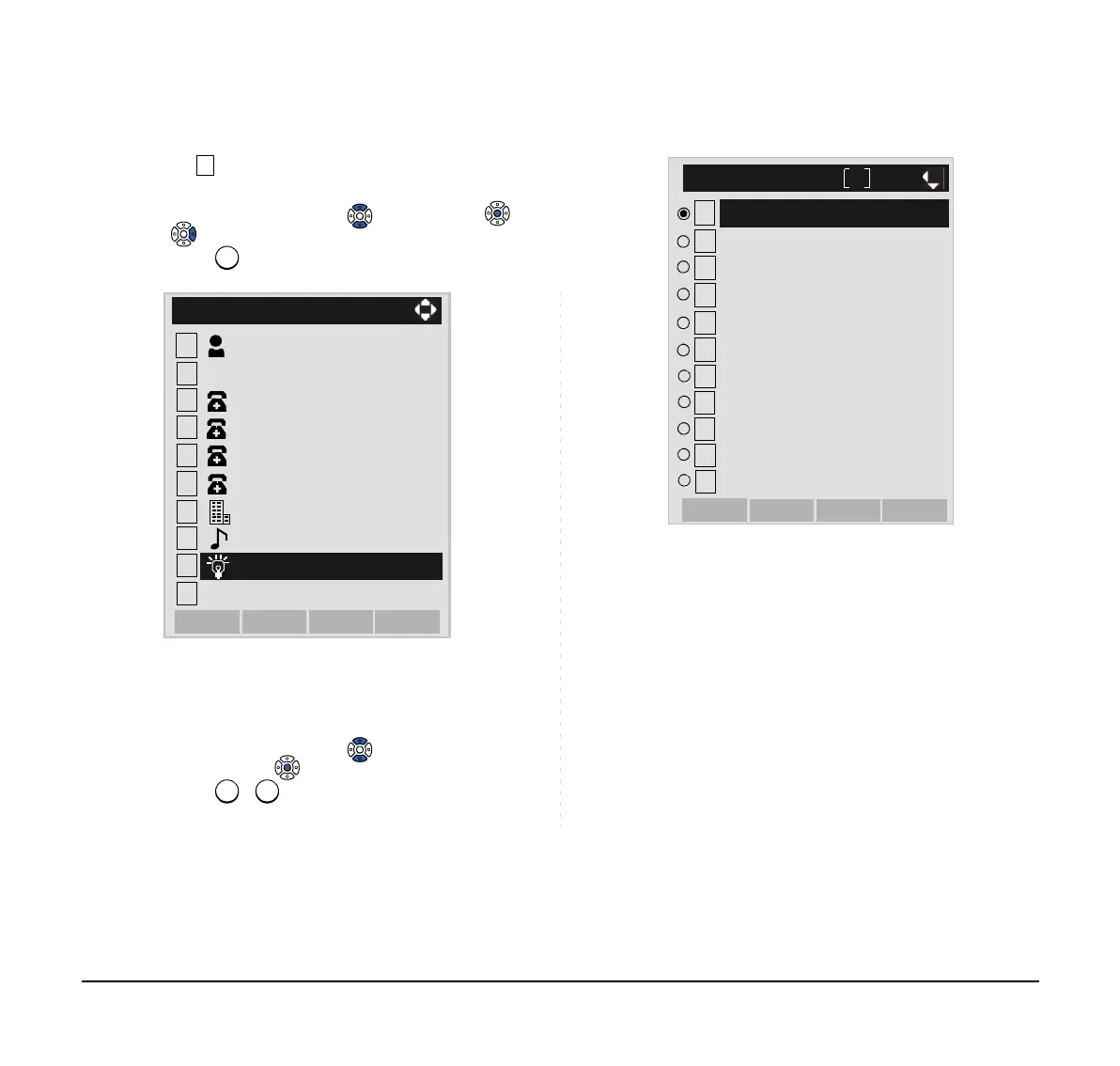184
STEP 16:The display goes back to the Edit screen. Se-
lect Illumination.
Select an item by either of the following operations.
• Highlight an item by using , and then press ,
or OK soft key.
• Press key.
STEP 17:Select a desired color of the Call Indication
lamp.
Select an item by either of the following operations.
• Highlight an item by using or UP/DOWN soft key,
and then press or OK soft key.
• Press - key.
• For DT830 Series
1
2
[Edit]
3
4
5
OK
Back
6
7
8
9
0
Save
Gr
No
Ken Kobus
Tel #4
Tel #2
Tel #3
0
Colleagues
31300
NEC
Illumination
Automatic
Note:
You can set illumination type for calls routed to
the specified name (calling party) here. Illumina-
tion type can be set for “Name”, “Group” and
“Telephone set”. The illumination type set for
“Name” has higher priority than the types set for
“Group” and “Terminal set”.
Note:
Set 2 Default when you don’t want to change the
illumination type here. The setting for “Group” or
“Telephone set” is applied. Also, when 1 Auto-
matic is set, 4 Red is automatically applied.
1
2
[Illumination]
3
4
5
6
7
8
Automatic
OKBack
Yellow
Red
Green
White
9
10
Default
Disable
Blue
Light Blue
Purple
11
Rotation
