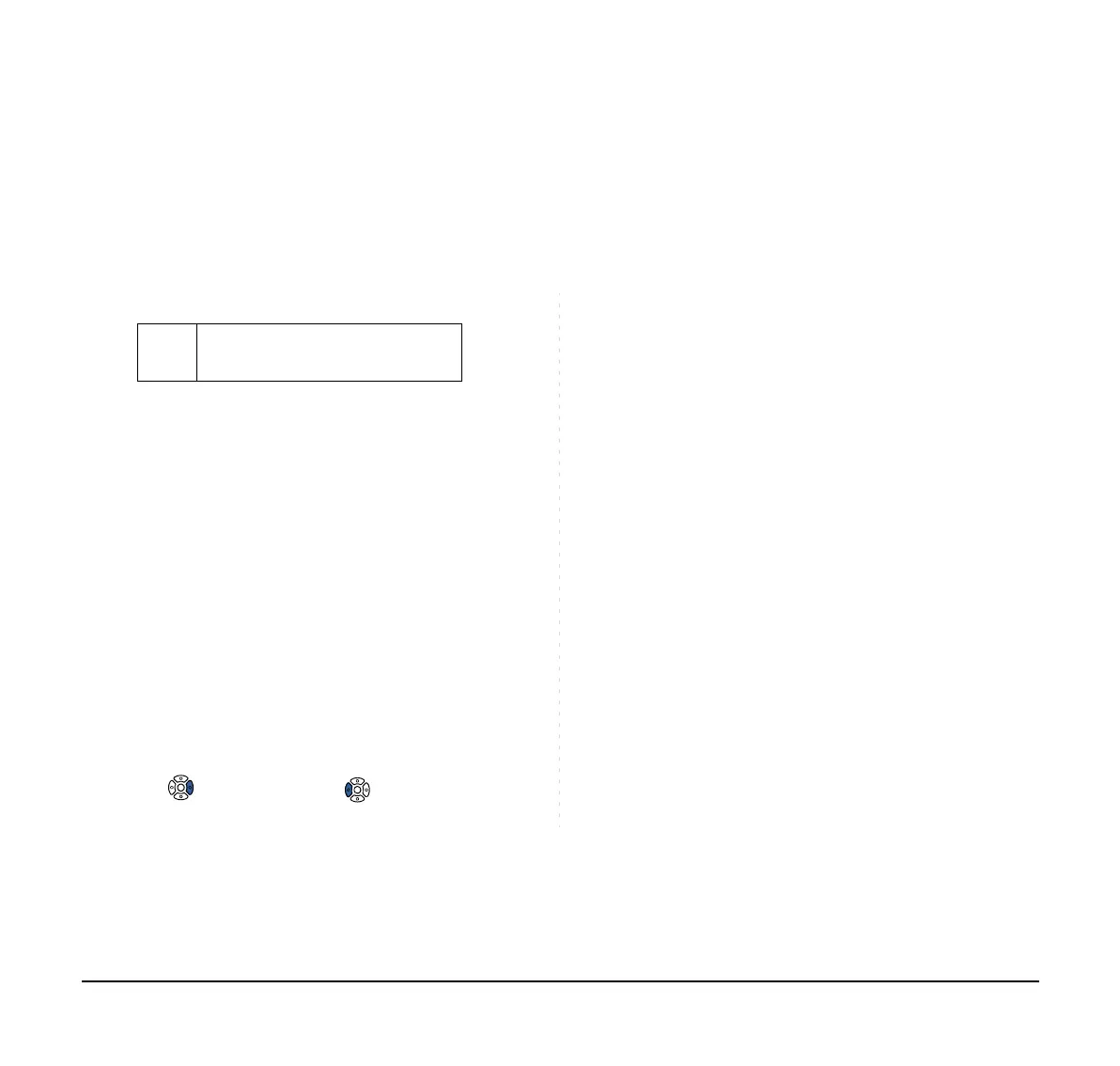24
No icons are displayed.
* You can register name on each One-Touch
Speed Dial key. For the procedures, see TO REG-
ISTER NAME ON ONE-TOUCH SPEED CALLING
KEY.
When any features using feature access code
are assigned.
Black square icons are displayed.
* You can register name on each One-Touch
Speed Dial key. For the procedures, see TO REG-
ISTER NAME ON ONE-TOUCH SPEED CALLING
KEY.
(e)Scroll Key
DTZ-8LD-3, ITZ-8LD-3, ITZ-8LDG-3
This key is used to turn over the page of DESI-less
screen.
Note:
The following key operations are not available
while DESI-less screen is displayed.
- Soft Key
- Help Key
- Exit Key
- Right-cursor key and Left-cursor key