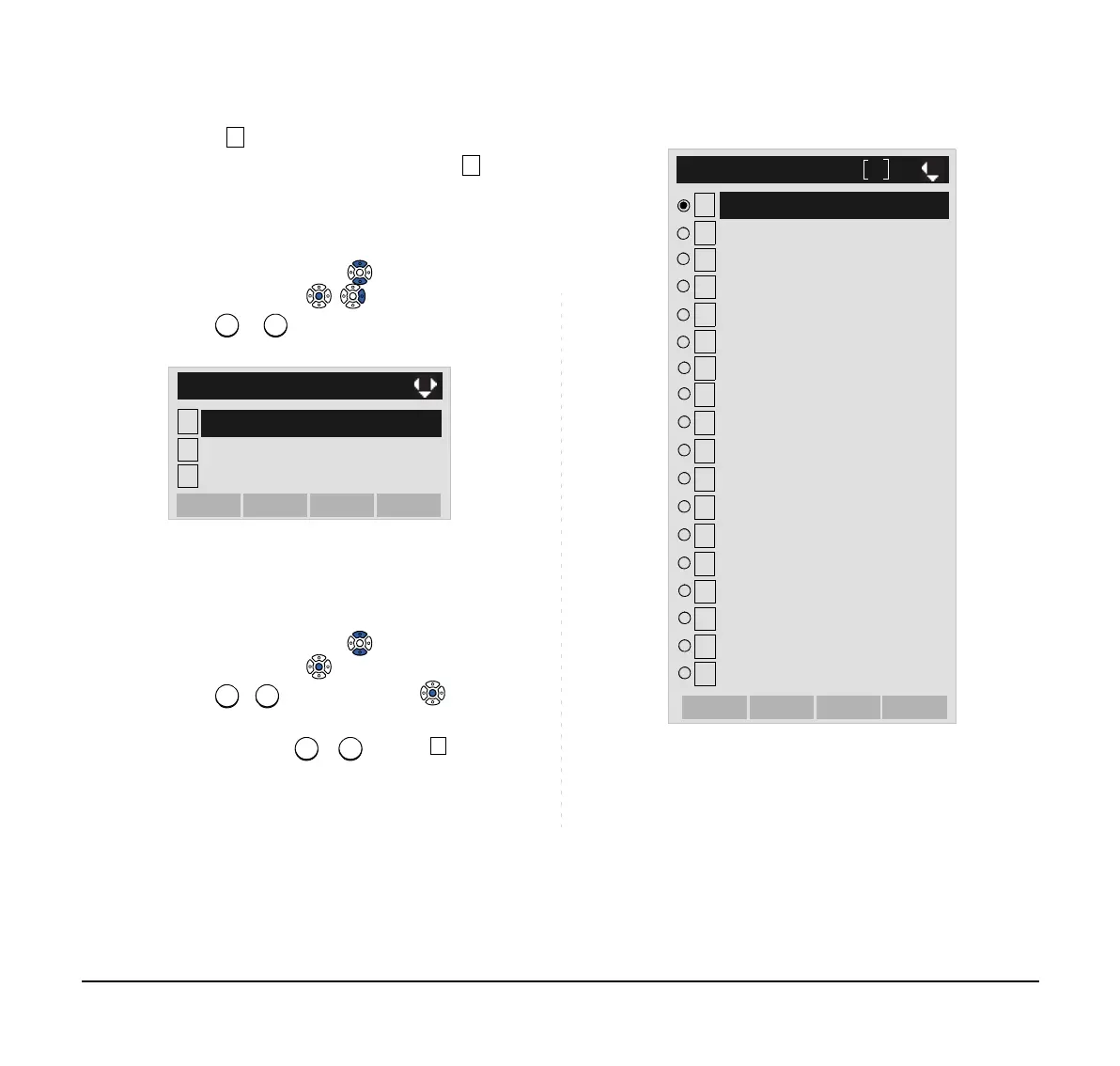42
STEP 5: Select External Call when setting the
ringer tone for external calls. Select Inter-
nal Call when setting the ringer tone for inter-
nal calls.
Select an item by either of the following operations.
• Highlight an item by using or the UP/DOWN soft
key, and then press , or the OK soft key.
• Press or key.
STEP 6: Select a desired tone type. You can preview
the designated ringer tone.
Select an item by either of the following operations.
• Highlight an item by using or the UP/DOWN soft
key, and then press or the OK soft key.
• Press - key, and then press or the OK
soft key.
For example, press + to select Down-
load1.
Note:
The enabled item is highlighted.
1
2
IM
[Ring Tone]
3
Internal Call
OKBack
External Call
0
1
[External Call]
2
3
4
5
6
7
Automatic
OK
Back
Tone Type 1
8
9
16
15
14
13
12
11
10
17
Tone Type 2
Tone Type 3
Tone Type 10
Tone Type 11
Tone Type 5
Tone Type 4
Tone Type 6
Tone Type 7
Tone Type 8
Tone Type 9
Tone Type 12
Tone Type 13
Tone Type 14
Download 1
Download 2
Download 3
