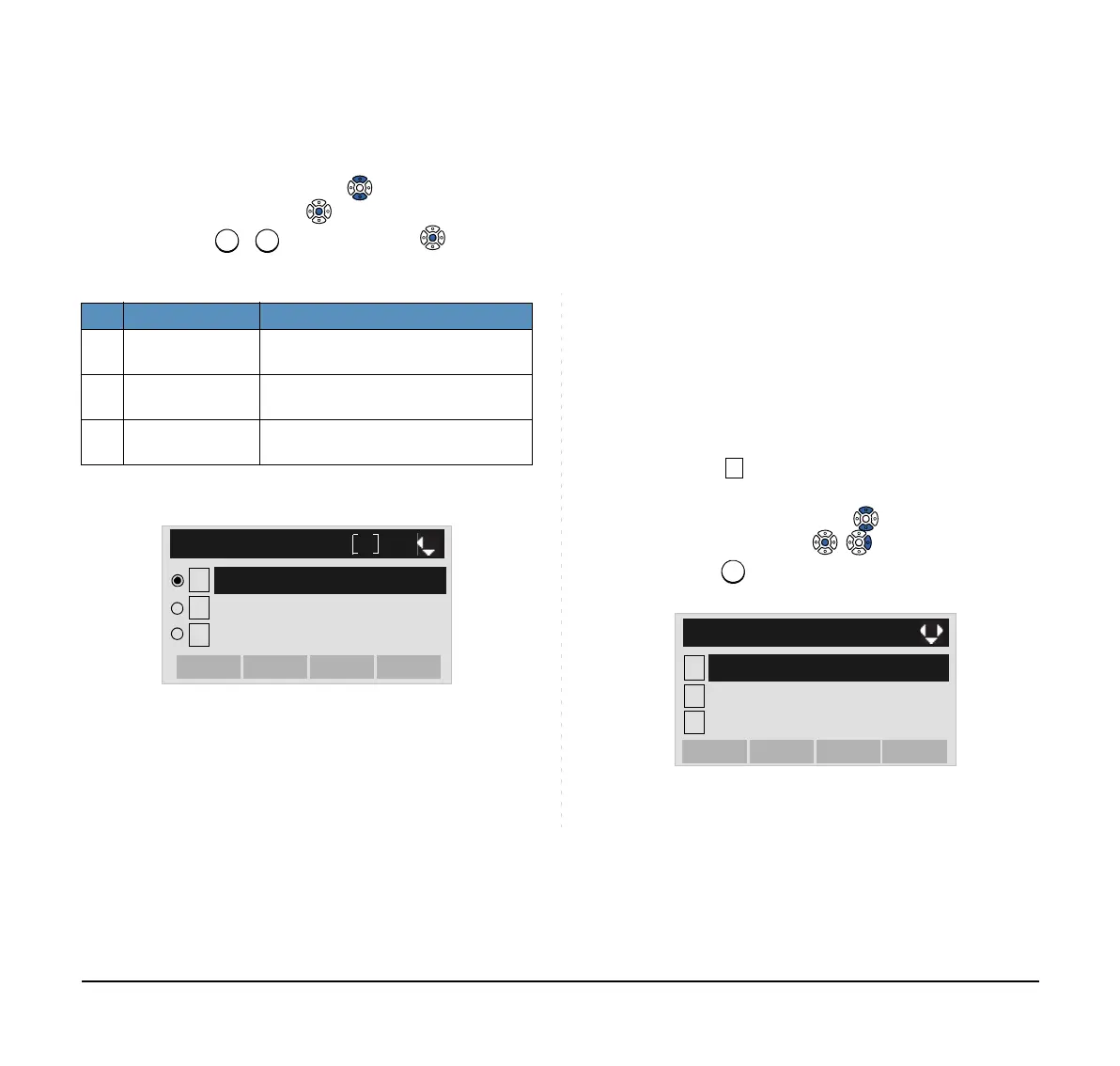57
STEP 5: Make a selection from the following list.
Select an item by either of the following operations.
• Highlight an item by using or the UP/DOWN soft
key, and then press or the OK soft key.
• Press - key, and then press or the OK
soft key.
• TO SET SCREEN SAVER
Screen Saver works after the telephone is in an idle
state for a certain period of time. The latest Screen
Saver contents will be displayed from XML server when
the Screen Saver works. If the latest contents can not
be downloaded from XML server, default Screen Saver
will be displayed.
STEP 1: Display the Menu screen, and select Setting.
STEP 2: Select User Setting.
Select an item by either of the following operations.
• Highlight an item by using or the UP/DOWN soft
key, and then press , or the OK soft key.
• Press key.
No.
Menu Item Meaning
0 Automatic
Each volume level is displayed
on LCD (default).
1 Disable
Each volume level is not
displayed on LCD.
2 Enable
Each volume level is displayed
on LCD.
Note:
The enabled item is highlighted.
0
1
[Local Volume]
2
OK
Back
Disable
Enable
Automatic
Note:
For details on the XML service, contact the Sys-
tem administrator.
1
2
Data Backup/Restore
[Setting]
3
Download
OKMenu
User Setting
