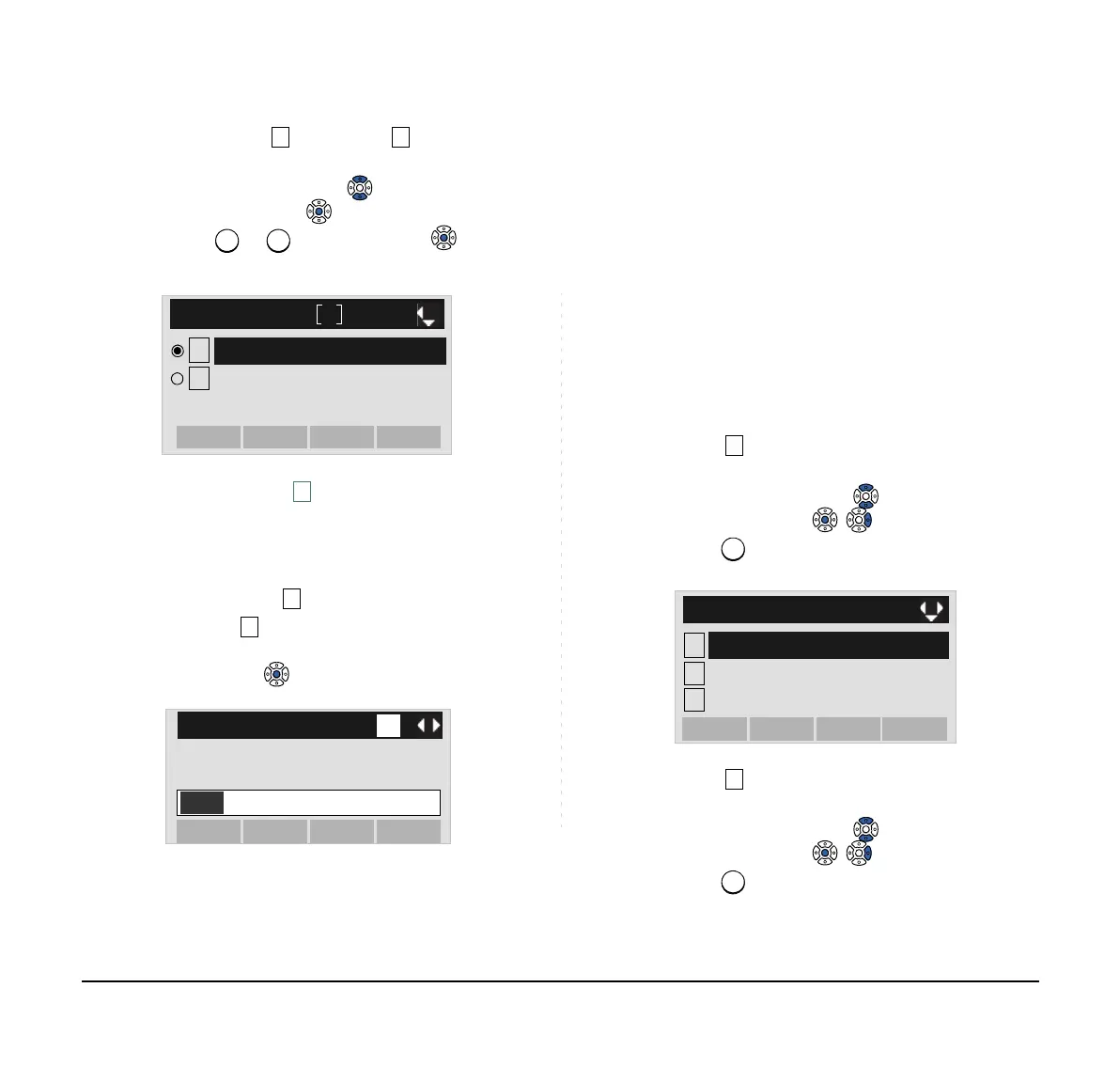59
STEP 6: Select either Disable or Enable.
Select an item by one of the following operations.
• Highlight an item by using or the UP/DOWN soft
key, and then press or the OK soft key.
• Press or key, and then press or the OK
soft key.
STEP 7: The display goes back to the Screen Saver
screen. When Enable is selected on Step
6, Select Wait Time.
Input Wait Time to launch the screen saver (1-999min)
and then press or the OK soft key.
• TO ENABLE/DISABLE BACKLIGHT
The following explains how to enable/disable the
backlights of LCD and digit keys.
The backlights illuminate (for approximately 10
seconds) when you press any key or lifts the handset.
STEP 1: Display the Menu screen, and select Setting.
STEP 2: Select User Setting.
Select an item by either of the following operations.
• Highlight an item by using or the UP/DOWN soft
key, and then press , or the OK soft key.
• Press key.
STEP 3: Select Display.
Select an item by either of the following operations.
• Highlight an item by using or the UP/DOWN soft
key, and then press , or the OK soft key.
• Press key.
Note:
Default setting is Disable.
Note:
The enabled item is highlighted.
Note:
Default value is 120 min.
1
2
[
Screen Saver
]
OK
Back
Enable
Disable
OKBack
BK
1
[Wait Time]
Input wait time.
120
1-999(min)
Note:
Backlight feature is optional. For DT410 Series,
this feature is not supported.
1
2
Data Backup/Restore
[Setting]
3
Download
OKMenu
User Setting
