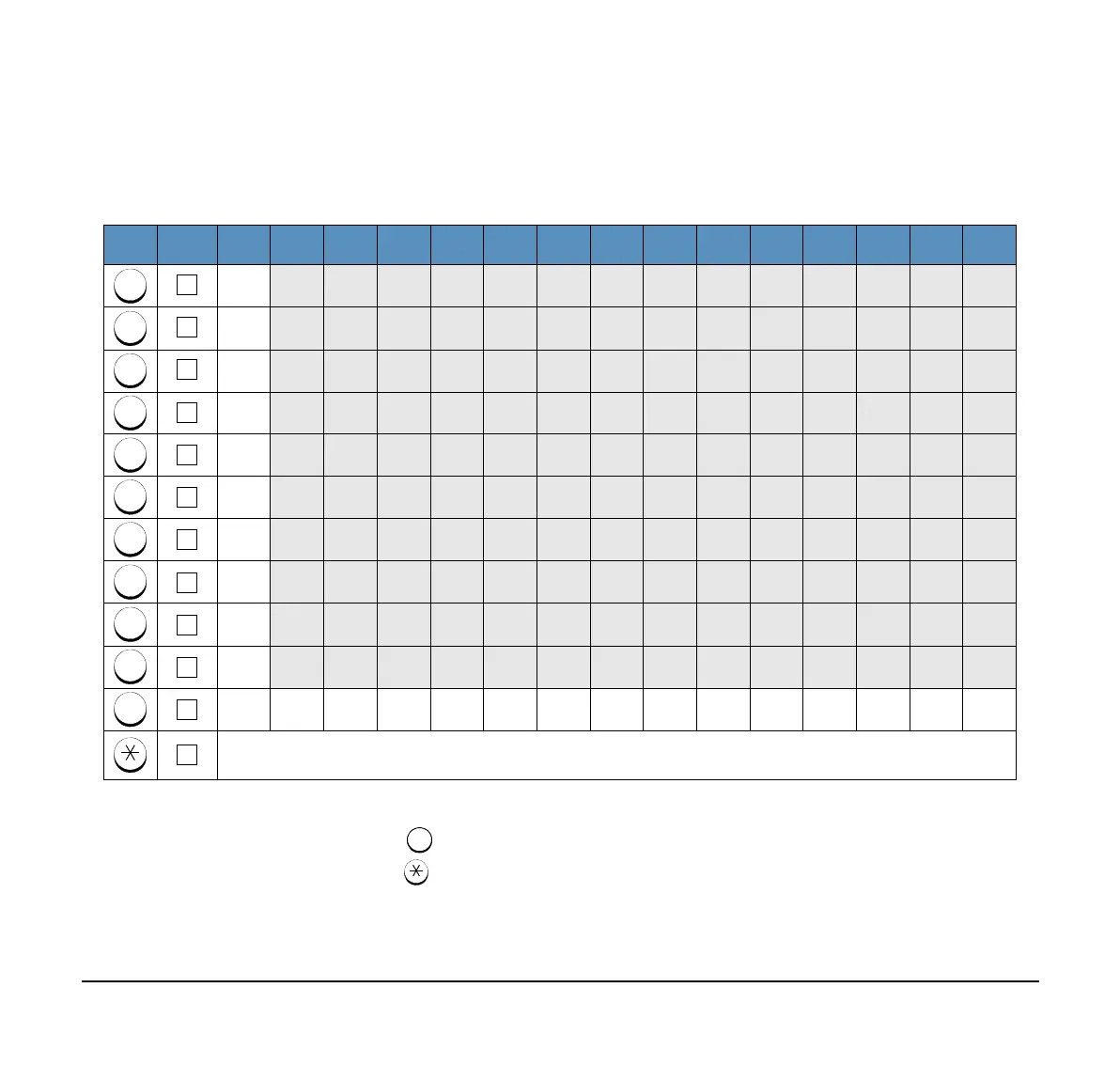109
<Number Code>
DIGIT
KEY
CASE
SHIFT
1st 2nd 3rd 4th 5th 6th 7th 8th 9th 10th 11th 12th 13th 14th 15th
1
2
3
4
5
6
7
8
9
0
*#.@/ ( ) , -_: ‘~
&
\
Used as a case shift key. Shifts the characters between alphabetic and numeric.
Note:
When entering password, “0-9”, “*” and “#” are available.
“#” is entered by pressing key.
“*” is entered by pressing key.
