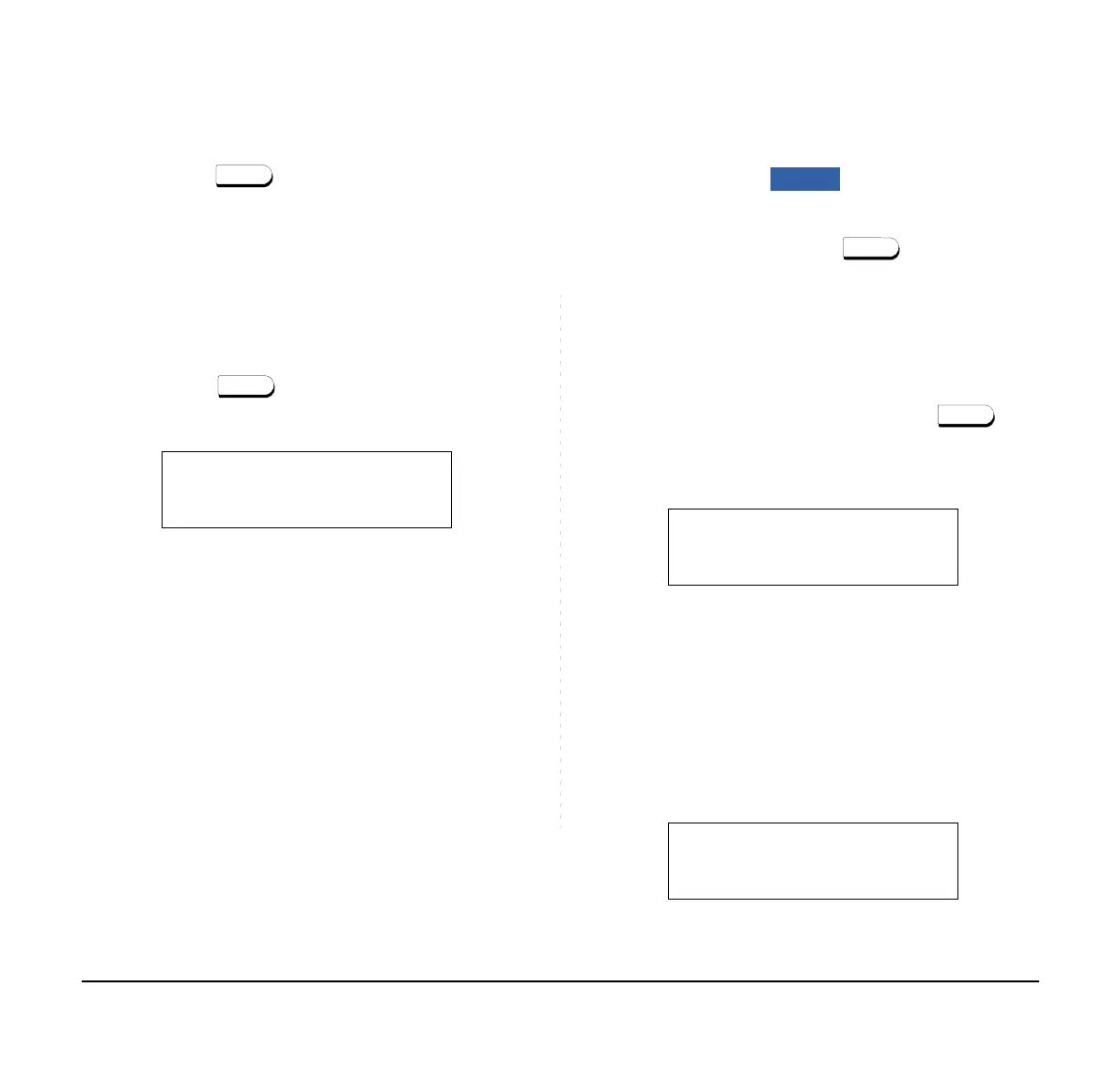150
To Cancel
STEP 1: Press key. Receive dial tone. If can-
celing for another station, press MULTILINE
APPEARANCE feature key.
STEP 2: Press the FWD-NA key or dial “Call Forward-
ing - Don't Answer” cancel code. Receive ser-
vice set tone. LED goes out at your station (or
the terminal of the multiline station).
STEP 3: Press key. Call Forwarding – Don’t
Answer is cancelled.
LOGGED OUT IP STATION - CALL
DESTINATION
To Set
STEP 1: Lift handset or press key.
STEP 2: Press the CFLogout key or dial “Logged Out
IP Station – Call Destination” access code.
STEP 3: Dial the destination station number; receive a
service set tone.
STEP 4: Replace the handset or press key.
Logged Out IP Station – Call Destination is
set.
Using Soft Key
STEP 1: Press the CFLogout soft key; receive a spe-
cial Dial Tone.
STEP 2: Dial the destination station number.
STEP 3: Receive a service set tone; “FORWARD
SET” is displayed
FORWARD CANCEL
1:25 PM MON 11 MAY 2015
FORWARD SET XXXX
1:25 PM MON 11 MAY 2015
FORWARD SET XXXX
Mic >>>
1:25 PM MON 11 MAY 2015