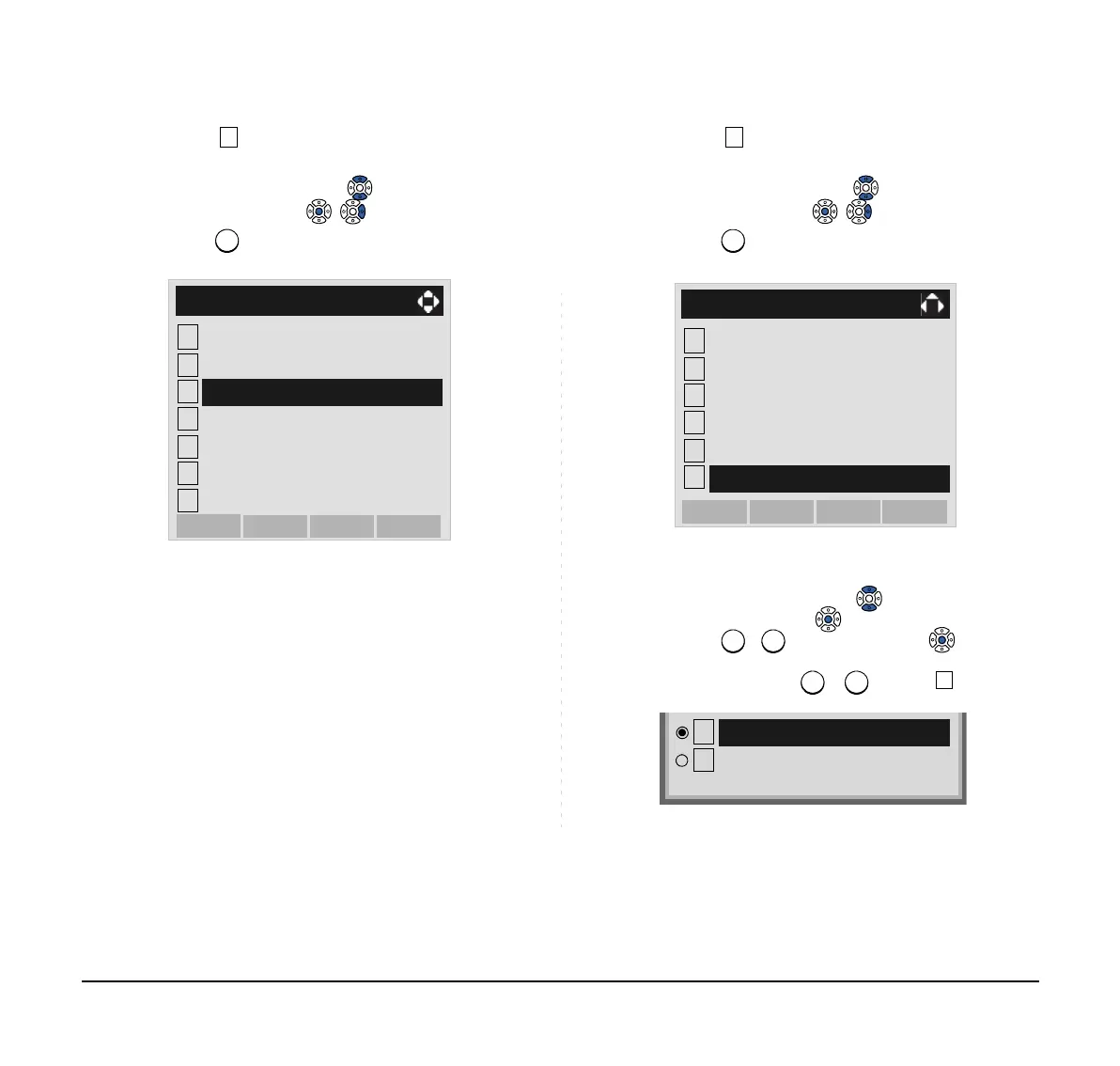63
STEP 3: Select Display.
Select an item by either of the following operations.
• Highlight an item by using or the UP/DOWN soft
key, and then press , or the OK soft key.
• Press key.
STEP 4: Select Language
Select an item by either of the following operations.
• Highlight an item by using or the UP/DOWN soft
key, and then press , or the OK soft key.
• Press key (DT830).
STEP 5: Select a desired language.
Select an item by either of the following operations.
• Highlight an item by using or the UP/DOWN soft
key, and then press or the OK soft key.
• Press - key, and then press or the OK
soft key.
For example, press + to select English.
1
2
[User Setting]
3
4
5
6
7
Change Password
Peripherals
OKBack
Security
Incoming Call
Talk
Display
Usability
Note:
The enabled item is highlighted.
Note:
Each item is displayed in its native language as
follows:
1
2
[Display]
3
4
5
6
OKBack
Screen Saver
Calendar Format
Local Volume
Back Light
Font Size
Language