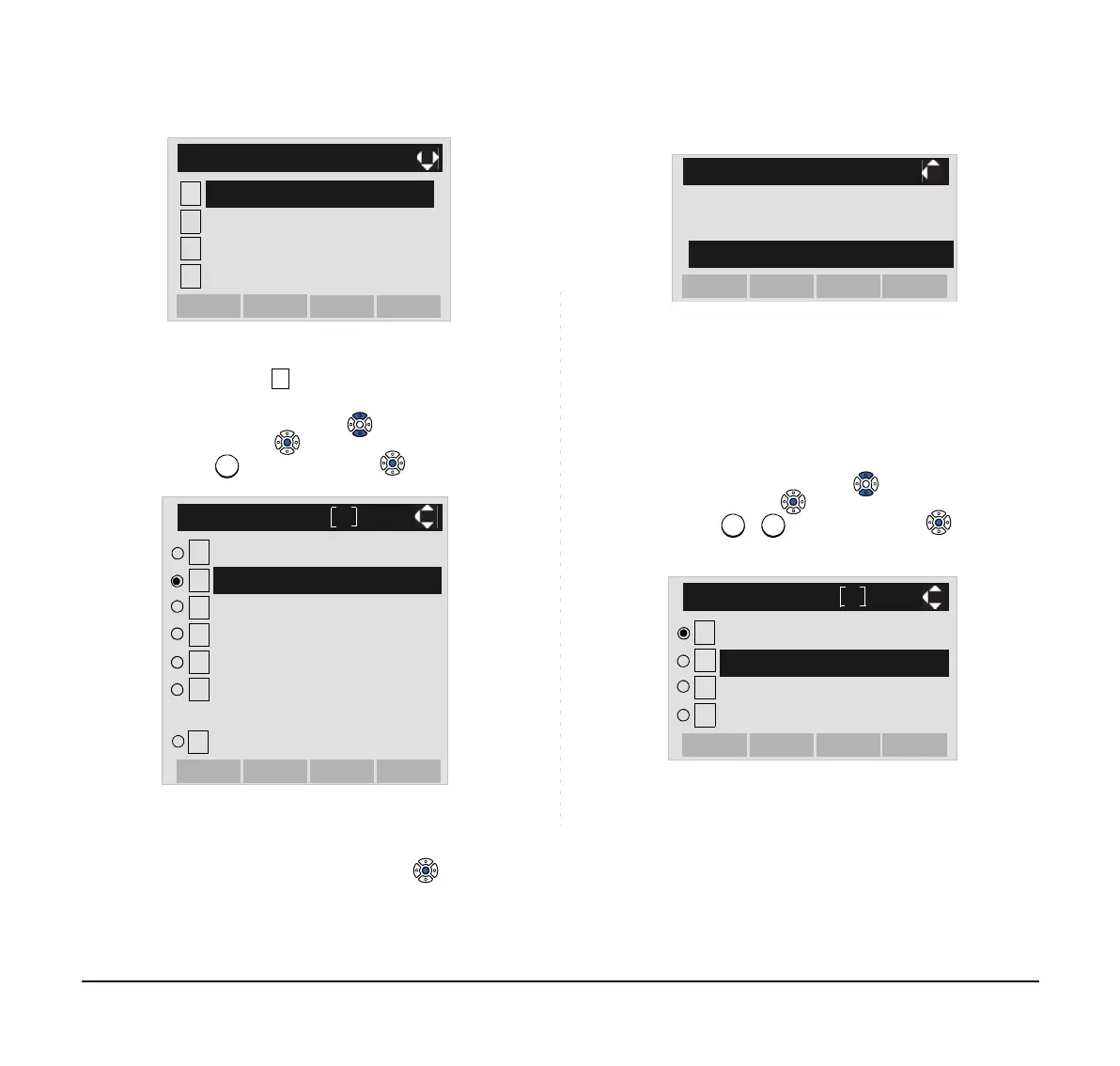215
STEP 5: Select a group.
In this example, Colleagues is selected.
Select an item by either of the following operations.
• Highlight an item by using or UP/DOWN soft key,
and then press or OK soft key.
• Press key, and then press OK soft key
STEP 6: The names belonging to Colleagues are dis-
played as the following example.
Select a name and then press or OK soft
key.
STEP 7: Select a registration destination. In this exam-
ple, “7205” will be added to Tel #2.
Select an item by either of the following operations.
• Highlight an item by using or UP/DOWN soft key,
and then press or OK soft key.
• Press - key, and then press or OK soft
key.
1
2
[Directory Search]
3
4
Group
OK
Back
Others
Name
Tel Number
1
2
[Group]
3
4
5
6
20
Colleagues
OKBack
Group 6
Family
Friends
Default
VIPs
Group 20
:
Note:
If there is no corresponding data, "No data" will
be displayed on LCD.
Note:
In this example, a mobile telephone number
“0800XXXXXXX” has already been registered to
Tel #1. If you select Tel #1 here, “0800XXXXXXX”
will be overwritten with “7205”.
Kimura
[Directory]
OK
Back
Abe Kentaro
Ken Kobus
1
2
[Directory]
3
4
Tel #1:
OK
Back
Tel #4:
Tel #2:
Tel #3:
0800XXXXXXX
