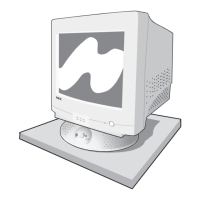SOH-'0'-Monitor ID-
'0'-'A'-'0'-'4'
STX-'B'-'1'-ETX BCC CR
Header
SOH (01h): Start of Header
'0' (30h): Reserved
Monitor ID: Specify the Monitor ID which you want to get status.
Ex.) If Monitor ID is '1', specify 'A'.
'0' (30h): Message sender is the controller.
'A' (41h): Message type is "Command".
'0'-'4'(30h, 34h): Message length
Message
STX (02h): Start of Message
'B'-'1' (42h, 31h): Self-diagnosis command
ETX (03h): End of Message
Check code
BCC: Block Check Code
Refer to the section 4.5 “Check code” for a BCC calculation.
Delimiter
CR (0Dh): End of packet
2) The monitor replies a result of the self-diagnosis.
Header Message Check code
BCC CR
Header
SOH (01h): Start of Header
'0' (30h): Reserved
'0' (30h): Message receiver is the controller.
Monitor ID: Indicate a replying Monitor ID.
Ex.) When this byte is set to 'A', the replying Monitor ID is '1'.
'B' (42h): Message type is "Command reply".
N-N: Message length
Note.) The maximum data length that can be written to the monitor at a time is 32bytes.
Ex.) The byte data 20h is encoded as ASCII characters '2' and '0' (34h and 30h).
Message
STX (02h): Start of Message
'A'-'1' (41h, 31h): Application Test Report reply command
ST: Result of self-tests
'0'-'0'(30h, 30h):00: Normal
'7'-'0'(37h, 30h):70: Standby-power +3.3V abnormality
'7'-'1'(37h, 31h):71: Standby-power +5V abnormality
'7'-'2'(37h, 32h):72: Panel-power +12V abnormality
'7'-'8'(37h, 38h):78: Inverter power/Option slot2 power +24V Abnormality
'8'-'0'(38h, 30h):80: Cooling fan-1 abnormality
'8'-'1'(38h, 31h):81: Cooling fan-2 abnormality
('8'-'2'(38h, 32h):82: Cooling fan-3 abnormality)
'9'-'1'(39h, 31h):91: LED Backlight abnormality
'A'-'0'(41h, 30h):A0: Temperature abnormality – shutdown
'A'-'1'(41h, 31h):A1: Temperature abnormality – half brightness
'A'-'2'(41h, 32h):A2: SENSOR reached at the temperature that the user had specified.
'B'-'0'(42h, 30h):B0: No signal

