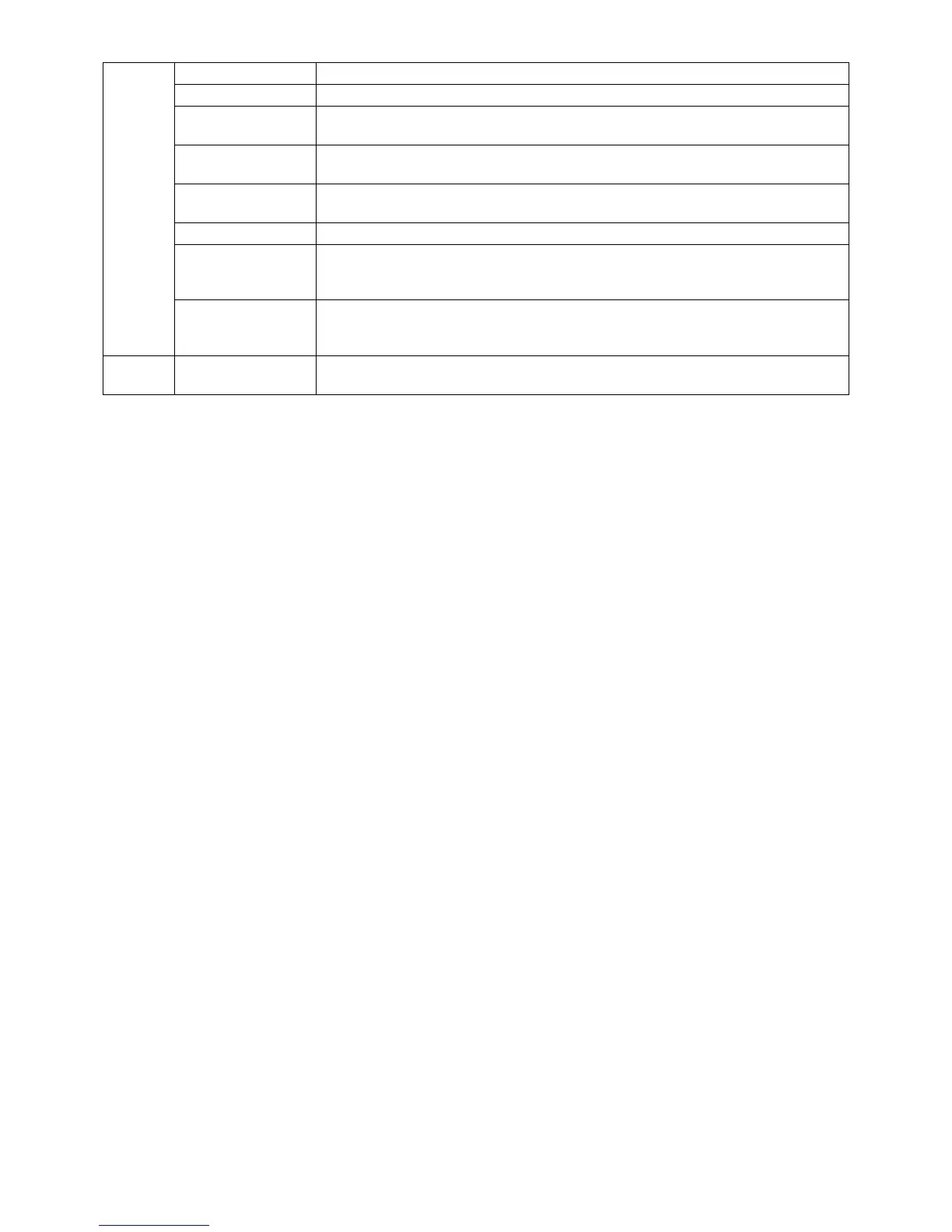English-22
TagB CARBON SAVING Displays the estimated carbon savings information in kg.
COST Displays the electricity cost savings in balance.
CARBON CONVERT
SETTING
Adjusts the carbon footprint factor in the carbon saving calculation. This initial setting is
based on the OECD (2008 Edition).
CURRENCY
SETTING*
2
Displays electricity pricing (available in 6 currency units).
CURRENCY
CONVERT SETTING
Adjusts electricity prices-electric energy equivalent in the electrical rate saving
calculation.
HOURS RUNNING*
2
Show total running time.
SELF COLOR
CORRECTION
Compensates for typical a LCD yellowish color shift due to long-term usage by internal
color sensor. This takes approximately 30 to 60 minutes depending on warm up time to
complete.
STAND-ALONE
CALIBRATION
Compensates for a typical LCD yellowish color shift due to long-term usage by optional USB
color sensor. See page 30. When you use this function, SELF COLOR CORRECTION is not
necessary.
TagC INFORMATION*
2
Provides information about the current display resolution. Technical data, including the preset
timing currently being used and the horizontal and vertical frequencies is also displayed.
*2 This item does not reset by FACTORY PRESET (Tag7).